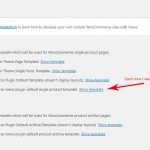That's indeed strange, it sounds like the option is not saved, can I ask if changing ANY of the options in toolset settings of WooCommerce works for you on that site?
They are all the same option array, so technically if one works, the others do, if one doesn't, the others likely also don't work.
This might be due to several causes in the migration, I suggest either Duplicator or this DOC to migrate websites, basically almost no database editing is required (with Duplicator, no editing is required).
https://toolset.com/faq/how-do-i-migrate-a-wordpress-site-from-one-domain-to-the-other/
I actually usually would suggest to simply repeat the migration, it usually takes less than 30 minutes up to an hour, however, I can look at this as well, for example, on a copy of the site (maybe you can send me both the original and the now failing duplicate)
Note, there is an issue in Toolset WooCommerce Views where that setting resets to the defaults but that is only the first time after migrating, and not after re-saving that setting:
https://toolset.com/errata/when-migrating-the-website-woocommerce-views-template-settings-are-lost/
Hence, if that is not helping, and this is also happening without any other plugin or another theme, I would suggest (if possible) to send me a Duplicate, using this steps:
https://toolset.com/faq/provide-supporters-copy-site/
I can then look at this locally and see what's wrong.
I will leave the ticket unassigned from myself for now, because I will be on vacation next week, and my colleagues will be here to assist you, in case you cannot make it today.
Thank you!