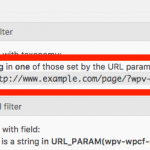Hello,
I noticed those 2 bugs on parametric search :
1- Most of my views only show results if there are more than 1 ! Can't explain why...
2- Also, in a multiselect or checkboxes filter, when I select a term, all terms that would have outputted only 1 result disappear...
Would that be a bug ? Or maybe I misconfigured something ?
Please activate private fields so I can give URL and access.
Thank you.
1- Most of my views only show results if there are more than 1 ! Can't explain why...
Please provide the URL where I can see one of these Views.
Also, in a multiselect or checkboxes filter, when I select a term, all terms that would have outputted only 1 result disappear...
Please provide the URL where I can see this View.
Private reply fields are enabled.
Hi, I made two changes for you.
1. Uncheck "Don't include current page in query result" in this View's settings. This was responsible for the problem with some clients not appearing in the results.
2. Use the comparison "in" instead of "equal to" in your Query Filter settings for the responsable projet filter.
Thank you very much, it works perfect now.
Finally I have another view that has the same problem...
I have Uncheck "Don't include current page in query result" and there is no "responsable projet" field here...
Could you please reactivate private fields so I can send you this other URL ?
Thank you.
Okay please share the login credentials.
The main problem I see is that your Query Filter for the "pays" taxonomy is set to respond to URL parameters, but your View does not modify URL parameters when it updates. See the attached screenshots. These two options will not work together.
I don't think that's the issue since here is another view where I have the exact same issue, and where none of the options you say are activated ; there is not "pays" field, and the URL parameter are activated...
Please replace last part of the URL with "/client/client-germain/"
In the admin it is /wp-admin/admin.php?page=views-editor&view_id=602
Regarding Client Germain, I think your custom code for View 602 was causing the problem. I have added another filter to this View for you - "Select posts that are children of the Post where this View is shown", since you want to filter this View by the parent Client. I have also disabled the custom code in your theme's functions.php file:
//add_filter( 'wpv_filter_query', 'filtrer_projets_par_client', 999, 3 );
Screenshot attached. Please let me know if this View is working correctly now on the Client Germain page.
Thank you. Now I understand the each view had a different bug. It's all set now.
Thank you very much.