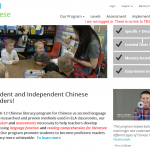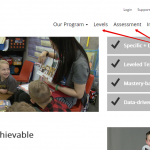I am trying to:
We have web site that uses the access plugin.
In the past it worked like this. When an unregistred user opens the main page, all links in menu are accessable for him = he can see them and he can click them. But when he tried to click a link to a page with closed access to unregistered users, he got a page with proposition to log in or register.
Now an unregistered user is not able to see a link to any page with closed access. I think it happened after the plugin was updated.
We tried to make a new test page. Basic level users were granted the access to it. Unregistered users cant see the link to this page.
It is very crucial for us to show all menu links to unregisteref users. IT is needed that an unregistered user can see the link with limited access, can click it. But after a click a page with log in/reqister proposition shouls appear.
Could you please help us? An access to the admin area can be provided.
PLEASE WRITE BACK TO THE ADDRESS alex.p@mobecls.com
Thank you in advance,
Kind regards.
Alexander
Dear Alexander,
It is a feature of the latest version of Access plugin, see the source code of Access plugin, file types-access\Helper.php, line 40:
add_filter( 'wp_get_nav_menu_items', array( __CLASS__, 'wpcf_access_set_menu_permissions' ), null, 3 );
It will check if current user has access to the menu items, then output them.
And I do think there should be an option to disable it within Access plugin, If you agree, we can take it as a feature request.
Hi Luo!
That woud be great! Could you please make this request?
How long does it usually takes to bring a feature request to live?
Best wishes,
Alexander.
There isn't any ETA for the feature request, our developers will evaluate it. I suggest you subscribe to our blog to get the updated news.
https://toolset.com/blog/
That's very frustrating.
Look, there is one more strange thing in plugin operation. Those top navigation menu links that don't have child items are not shown. You called it to be a feature. But those that have sub-menus - are in the top navigation, but they are not clickable.
e.g. Menu item "Assessment" has three sub-menus. All of them are not to be accessed by not logged in users. These three menus are not shown. But the parent item "Assessment" is shown, but can't be clicked.
This totally ruins the idea of our menu and interplay with customers and should be solved somehow in the nearest time
Kindly send the answer to alex.p@mobecls.com
Currently, you can disable this Access feature by adding below codes in your theme/functions.php:
add_action( 'wp_loaded', 'my_menu_item_func', 999 );
function my_menu_item_func(){
if(class_exists('Access_Helper')){
remove_filter('wp_get_nav_menu_items', array('Access_Helper', 'wpcf_access_set_menu_permissions'), null);
}
}
And there isn't such a feature to send the answer to specific email with forum, I will send it manually to your email.
Thank you very much Luo.
This code helped.