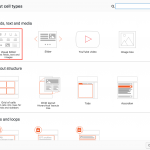You mean the Visual Editor Cell, right?
(see ScreenShot)
I can edit those just fine also after save.
It must be a JS Conflict.
1. Does the issue also persist with a WordPress Default Theme and NO Plugins BUT the Toolset Plugins?
If not, could you then re-enable the Plugins one after the other, and check the issue each time you enable a plugin?
Please report me when the issue comes back
It might also be due to the Theme.
Please do reactivate your Theme only after you are sure the issue isn't coming form a 3rd Party Plugin.
2. The issue you are experiencing could also be localizable if you activate the WP Debug Mode in your wp-config.php file.
WordPress includes a debug mode which helps reveal PHP problems.
To enable it, open your wp-config.php file and look for
define('WP_DEBUG', false);
Change it to:
define('WP_DEBUG', true);
In order to enable the error logging to a file on the server you need to add yet one more similar line:
define( 'WP_DEBUG_LOG', true );
In this case the errors will be saved to a debug.log log file inside the /wp-content/directory.
Depending on whether you want your errors to be only logged or also displayed on the screen you should also have this line there, immediately after the line mentioned above:
define( 'WP_DEBUG_DISPLAY', true );
The wp-config.php is located in your WordPress root directory. It’s the same file where the database configuration settings are. You will have to access it by FTP or SFTP in order to edit it.
If you open wp-config.php and that define statement is not there, you can add it right before this line:
/* That's all, stop editing! Happy blogging. */
This will most likely include messages from other plugins, your theme and sometimes even WordPress core. The messages appear all over the place.
Sometimes they appear right on top, but they can also appear in the middle of the page.
Please report to me the errors you are seeing.
3. Please also open your Browser Console to see if any JS errors are happening while you edit the Cell
Please report any results back to me so we can proceed.