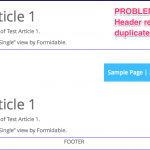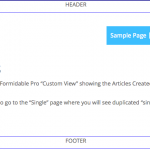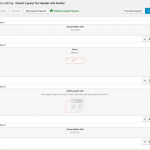I am using Formidable Pro to create and display custom posts, and Bootstrap Starter Theme with Layouts.
Layouts are not working correctly with Formidable Pro Custom View for single posts.
I have set up a demo site which shows the problem better than my explanation:
hidden link
I have a Parent Layout as follows:
ROW 1 - VISUAL EDITOR CELL (Header)
ROW 2 - MENU
ROW 3 - CHILD LAYOUT CELL (Content template for Page Layout [wpv-post-body view_template="None"])
ROW 4 - VISUAL EDITOR CELL (Footer)
The Layout is working as expected for Pages.
The problem is with my Formidable Pro Custom View for single posts.
When I view the "single post" the ROW 1 - VISUAL EDITOR CELL is not shown, but instead shows a duplicate of ROW 3 - CHILD LAYOUT CELL.
If I replace ROW 1 with an Image Cell, it works correctly.
Please refer to my demo site to see the problem in action.
hidden link
I am not sure, on the example URL all seems fine, so it seems you missed to provide me the URL to where it fails?
Anyway, let's already provide you some steps you can try:
1. Avoid Content Template Cell and use Visual Editor Cell instead
2. When you insert Post Body ShortCodes, try to use "suppress_filters="true"" instead:
[wpv-post-body view_template='None' suppress_filters='true']
3. Try, just to know waht happens, to create a Layout with the exact same content but applying directly to the Post - means, not using a Child Layout cell.
If all this fails, please report to me with this information attached:
1. A copy of the Plugin you use (Fresh download, no modifications, updated)
2. An exact instruction how to use that Plugina and how to design a Post Content with this Plugin, so I can reproduce this issue, maybe find the source and inform the developers or perhaps find a workaround for you to proceed with the Work you are on.
Please use Google Drive to share the Plugin with me and add the Link to the following Private Replay