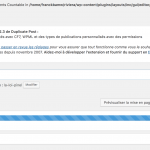It seems that the database content for these Content Layouts has been corrupted. Can you tell me more about this site?
- Did you edit the database content manually for these Content Layouts?
- Was the Content Layout content imported or migrated from another site?
- Did you click "Stop editing with Layouts" and make changes, then try to edit with Layouts again?
- Is there anything else you can tell me about the history of this site or these posts?
My 2nd tier team said you can run a script to reinitialize these Content Layouts, but the previous contents will be lost:
add_action('init', 'reinitialize_corrupted_layout', 10, 2);
function reinitialize_corrupted_layout()
{
$posts = array(155, 120); // a list of post IDs with the problem in the Content Layout editor
foreach ($posts as $post_id) {
update_post_meta($post_id, '_private_layouts_template_in_use', 'yes');
update_post_meta($post_id, '_dd_layouts_settings', '{"type":"fluid","name":"Layout for page","cssframework":"bootstrap-3","template":"","parent":null,"Rows":[{"Cells":[{"content":null,"kind":"Cell","cell_type":"spacer","column_prefix":"col-sm-","name":"spacer:1","cssClass":"span1","cssId":"","tag":"div","width":1,"row_divider":1,"additionalCssClasses":"","editorVisualTemplateID":"","id":"s426"},{"content":null,"kind":"Cell","cell_type":"spacer","column_prefix":"col-sm-","name":"spacer:2","cssClass":"span1","cssId":"","tag":"div","width":1,"row_divider":1,"additionalCssClasses":"","editorVisualTemplateID":"","id":"s428"},{"content":null,"kind":"Cell","cell_type":"spacer","column_prefix":"col-sm-","name":"spacer:3","cssClass":"span1","cssId":"","tag":"div","width":1,"row_divider":1,"additionalCssClasses":"","editorVisualTemplateID":"","id":"s430"},{"content":null,"kind":"Cell","cell_type":"spacer","column_prefix":"col-sm-","name":"spacer:4","cssClass":"span1","cssId":"","tag":"div","width":1,"row_divider":1,"additionalCssClasses":"","editorVisualTemplateID":"","id":"s432"},{"content":null,"kind":"Cell","cell_type":"spacer","column_prefix":"col-sm-","name":"spacer:5","cssClass":"span1","cssId":"","tag":"div","width":1,"row_divider":1,"additionalCssClasses":"","editorVisualTemplateID":"","id":"s434"},{"content":null,"kind":"Cell","cell_type":"spacer","column_prefix":"col-sm-","name":"spacer:6","cssClass":"span1","cssId":"","tag":"div","width":1,"row_divider":1,"additionalCssClasses":"","editorVisualTemplateID":"","id":"s436"},{"content":null,"kind":"Cell","cell_type":"spacer","column_prefix":"col-sm-","name":"spacer:7","cssClass":"span1","cssId":"","tag":"div","width":1,"row_divider":1,"additionalCssClasses":"","editorVisualTemplateID":"","id":"s438"},{"content":null,"kind":"Cell","cell_type":"spacer","column_prefix":"col-sm-","name":"spacer:8","cssClass":"span1","cssId":"","tag":"div","width":1,"row_divider":1,"additionalCssClasses":"","editorVisualTemplateID":"","id":"s440"},{"content":null,"kind":"Cell","cell_type":"spacer","column_prefix":"col-sm-","name":"spacer:9","cssClass":"span1","cssId":"","tag":"div","width":1,"row_divider":1,"additionalCssClasses":"","editorVisualTemplateID":"","id":"s442"},{"content":null,"kind":"Cell","cell_type":"spacer","column_prefix":"col-sm-","name":"spacer:10","cssClass":"span1","cssId":"","tag":"div","width":1,"row_divider":1,"additionalCssClasses":"","editorVisualTemplateID":"","id":"s444"},{"content":null,"kind":"Cell","cell_type":"spacer","column_prefix":"col-sm-","name":"spacer:11","cssClass":"span1","cssId":"","tag":"div","width":1,"row_divider":1,"additionalCssClasses":"","editorVisualTemplateID":"","id":"s446"},{"content":null,"kind":"Cell","cell_type":"spacer","column_prefix":"col-sm-","name":"spacer:12","cssClass":"span1","cssId":"","tag":"div","width":1,"row_divider":1,"additionalCssClasses":"","editorVisualTemplateID":"","id":"s448"}],"cssClass":"row-fluid","kind":"Row","row_type":"row","layout_type":"fluid","mode":"full-width","name":"Post content row","cssId":"","tag":"div","width":1,"row_divider":1,"additionalCssClasses":"","editorVisualTemplateID":"","id":"11"}],"width":12,"cssClass":"span12","id":"155","kind":"Layout","has_child":false,"slug":"","has_loop":false,"has_post_content_cell":false,"column_prefix":"col-sm-","no_default_prefix":false,"cssId":"","tag":"div","row_divider":1,"additionalCssClasses":"","editorVisualTemplateID":"","layout_type":"private","owner_kind":"page","field_kind":null}');
}
}
You would have to update the $posts array to include a comma-separated list of all posts where the problem can be seen in the Content Layout editor. Then run this code once to reinitialize those Content Layouts.