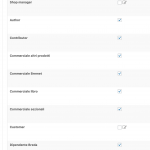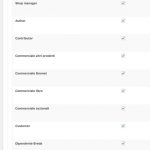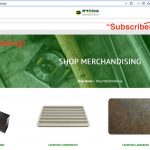Hi Luca, let me explain this directly, since I had worked on the issue you reported to Christian.
Admins do not have to get specific rules to see translated contents, admins can in fact not be edited with Access at all, they always have all rights given by WordPress.
If WPML would require Toolset Access to give Admins the rights to access a translation, it would mean WordPress doesn't allow it - which is not the case.
I've read the WPML thread you shared and see that the what lead to giving Admins particular rules is "Ho scoperto che i soli utenti ADMIN hanno questo problema, entrando con un utente di livello inferiore la pagina si vede!", which means that any role below the Admins was actually able to see those translations, but not Admins.
This is an alarming fact, that cannot be the case if those users are Admins, at all.
Admins by WordPress core have the rights over everything in WordPress.
Toolset Access cannot alter the rights over an Admin. The checkboxes for Admins are actually greyed out when you try to set post controls over Admins with Toolset Access.
Also on WPML Groups, you cannot alter Access details to the Admins, which means, they always have all powers.
It's also mentioned here:
https://wpml.org/documentation/translating-your-contents/how-to-use-access-plugin-to-create-editors-for-specific-language/
"Normally, if you want to set a user as an editor for a language, then this user has to be an administrator of the entire site. Access provides the functionality to set access rules for specific user roles or individual users on specific content types and languages."
So, if you are admin, you will always do anything you want on the site, there are no restrictions.
The only explanation to this issue is that something (by mistake) made the user you used to test with have no rights over that particular page or language.
That can be for many things, inclusive database corruption, but it's not due to the expected hierarchy of Access which works like this since it was implemented:
- WPML Groups (wins all)
- Post Groups
- Post type permissions (has less prevalence)
I also confirmed locally that I cannot replicate an issue with WPML and Access where Admins would not see content.
This requires a new ticket, which I would suggest opening in WPML but we can also proceed with it here in Toolset, if it turns to be a WPML issue I can internally forward this.
Note that setting a WPML Group will not affect what Admins see or not - no setting in Toolset Access can affect the Admins (you cannot alter settings for Admin with Access).
It seems to me the only issue left is that you have an admin user who cannot see a particular page on the site .
If you want to proceed in Toolset Forum, i'd need to know what you mean by this:
"Nel plugin "Controllo di accessi" di Toolset, è comparsa la linguetta "Gruppi di WPML". Ho creato un gruppo con tutte le lingue abilitate alle "pagine" ed ora funziona anche per gli ADMIN."
https://wpml.org/it/forums/topic/tradurre-la-home-del-sito-con-tema/#post-3816169
When did the tab appear with the WPML groups? This tab should be present as soon you activate Toolset Access and WPML - this is not a new feature or something that can be disabled somehow, so it should be there always when the required plugins are active.
As mentioned, with this group you cannot control or alter access for admins, and it should not affect what admins see either.
That's where we would need to hook in and solve.
I opened a new ticket for you here where we can attack this problem:
https://toolset.com/forums/topic/wpml-groups-seem-to-control-admin-roles/
Please feel free to follow up there, so you don't have to open a new ticket yourself at either WPML or Toolset.
Please let me know if related to the expected Toolset Access hierarchy there are any doubts left.