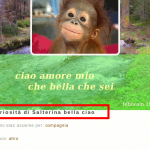This is the technical support forum for Toolset - a suite of plugins for developing WordPress sites without writing PHP.
Everyone can read this forum, but only Toolset clients can post in it. Toolset support works 6 days per week, 19 hours per day.
| Sun | Mon | Tue | Wed | Thu | Fri | Sat |
|---|---|---|---|---|---|---|
| - | 12:00 – 17:00 | 12:00 – 17:00 | 12:00 – 17:00 | 12:00 – 17:00 | 12:00 – 17:00 | - |
| - | 18:00 – 21:00 | 18:00 – 21:00 | 18:00 – 21:00 | 18:00 – 21:00 | 18:00 – 21:00 | - |
Supporter timezone: Asia/Karachi (GMT+05:00)
Tagged: Backend editing, Front-end display, Layouts plugin
This topic contains 24 replies, has 2 voices.
Last updated by Noman 6 years, 10 months ago.
Assisted by: Noman.
I can not understand italian language, but I will use google translator to understand your message and try my level best to solve the issue.
grazie per l'italiano !!!
il mio problema era che tutti gli elementi : post title - featured image, ecc restassero sempre alla stessa posizione rispetto lo sfondo e fossero anche Responsive.
ho creato un div "contenitore" (freccie) e al suo interno ho messo : background", "post title", "featured image" ecc . infatti se sposti il DIV "contenitore" si spostano anche tutti gli elementi. Perfetto !
------> <div class="contenitore"> <------
<div class="lapide-creatura" style="background-image:url('[wpv-post-field name='wpcf-layout-ricordo']');"/>
<div class="titolo-creatura">[wpv-post-title]</div>
<div class="prima-foto">[wpv-post-featured-image size="custom" width="400"]</div>
<div class="dedica">[types field='dedica'][/types]</div>
<div class="dedica-seconda">[types field='dedica-seconda'][/types]</div>
<div class="data-decesso">[types field='data-decesso'][/types]</div>
</div>
[php]
vedi online: <em><u>hidden link</u></em>
ora devo rendere TUTTO responsive .
DOMANDA: secondo te si fa modificando la classe ".contentore" ? Come ?
[php]
.contenitore {
position:relative;
top:5px;
left:5px;
width: 800px;
height: 600px;
}
SE NON CAPISCI, VEDO DI FARE TRADURRE IN INGLESE DA UNA PERSONA....GOOGLE NON E' BRAVO COME TRADUTTORE ?
Hello Massimo,
You can use media screens and give margin in percentage(%) instead of pixels, in this way all elements will move together.
Please note this requires a custom code or modifications which falls into Custom coding & custom development and it is out of support policy (https://toolset.com/toolset-support-policy/). So we recommend to contact Toolset recommended service providers to further discuss the custom approach. We have some recommended list of service providers here if you would like to take a look: https://toolset.com/consultant/
Thanks
era per chiudere il post e permettere anche ad altri "comuni mortali" di imparare una cosa nuova.
grazie comunque
se posso fare una critica costruttiva, aiutate chi non è un programmatore o esperto come voi. in fondo non è un lavoro che ho chiesto ma un piccolo aiuto !
Sorry for the inconvenience. We are always happy to help you, but I believe there is confusion. If you can please tell us the exact expected output then we can provide you CSS for that.
Thank you
ok , grazie ?
per capire meglio ho creato una pagina di esempio : hidden link
come potete vedere è tutta responsive: tablet, smartphone.
il layout "creatura schede" che è usato per i tipi di post "creature" invece non è responsive
vedi : hidden link
Il Layout "creature schede" ha delle classi per posizionare gli elementi: titolo, foto, ecc.
non capisco cosa c'è che non va nel codice CSS. Ci deve essere una proprietà del CSS che rovina il responsive
(spero di avere spiegato bene)
/* layout scheda creatura */
.contenitore {
position:relative;
top:5px;
left:5px;
width: 800px;
height: 600px;
}
.lapide-creatura {
position: absolute;
background-repeat: no-repeat;
width: 100%;
height: 100%;
}
.titolo-creatura {
position: absolute;
top: 50px;
left: 50%;
transform: translate(-50%, -50%);
font-size:45px;
color:#ffffff;
}
.prima-foto img {
margin-top:100px;
border: 6px solid #f9f2ee;
border-radius: 15px;
display: block;
margin-left: auto;
margin-right: auto;
}
.dedica {
position: absolute;
bottom:100px;
left:120px;
color:#ffffa9;
font: italic bold 30px Georgia,serif;
}
.dedica-seconda {
position: absolute;
bottom:60px;
left:180px;
color: #ffffa9;
font: italic bold 30px Georgia,serif;
}
.data-decesso {
position: absolute;
color:#f0f0e1;
font-size: 18px;
bottom:5px;
right:10px;
}
Hello Massimo,
I have again removed position absolute and fixed height width and also updated CSS. Here is updated CSS:
.contenitore {
position:relative;
top:5px;
left:5px;
max-width: 800px;
width:100%;
}
.lapide-creatura {
background-size: 100% 100%;
background-repeat: no-repeat;
width: 100%;
height: 100%;
}
.titolo-creatura {
color: #ffffff;
font-size: 45px;
padding-top: 10px;
text-align: center;
}
.prima-foto {
margin: auto;
max-width: 52%;
}
.prima-foto img {
border: 6px solid #f9f2ee;
border-radius: 15px;
display: block;
margin-left: auto;
margin-right: auto;
margin-top: 10px;
}
.dedica {
color: #ffffa9;
font: italic bold 30px Georgia,serif;
margin-left: 15%;
margin-top: 50px;
position: relative;
}
.dedica-seconda {
color: #ffffa9;
font: italic bold 30px Georgia,serif;
margin-left: 22.5%;
position: relative;
}
.data-decesso {
color: #f0f0e1;
font-size: 18px;
margin-top: 25px;
padding-bottom: 5px;
padding-right: 10px;
text-align: right;
}
/* END SCHEDA CREATURE */
@media screen and (max-width:500px){
.titolo-creatura {
font-size: 22px;
}
.prima-foto {
max-width: 75%;
}
.dedica,
.dedica-seconda{
font-size:22px;
}
}
And now your page fully responsive.
Thank you
ciao sei bravissimo !!!
voglio capire una cosa: per aumentare lo spazio del titolo (vedi immagine allegata)
lavoro su questa parte di CSS ?
@media screen and (max-width:500px){
.titolo-creatura {
font-size: 22px;
}
.prima-foto {
max-width: 75%;
}
.dedica,
.dedica-seconda{
font-size:22px;
}
grazie !!!!!!!!!!!
Hi,
I have fixed this by adding following CSS:
@media screen and (max-width:768px){
.lapide-creatura {
margin-bottom: 50px;
}
}
Thank you