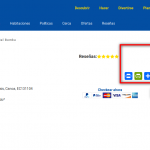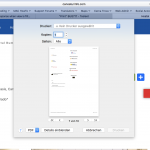It is irrelevant did I launch simple print or 'printer friendly', page appear horrible. Half of content missing.
Somehow this got filed as a Feature Request, which it seems to not be.
That said, I changed it to a BUG report, and unassigned it from myself (it was automatically assigned to me as a wrongly Feature Request.)
@ljubomirm4372, please explain step by step what you do, what you expect and what happens instead.
Please add Screenshots with comments if it is not possible to describe or make a short ScreenVideo
A supporter will reply as soon that data is provided.
By the steps provided, I am not sure where I should look for an issue at all.
Hi,
On my site, on existing demo page of Alojamiento posts, you will see at top Monarch Share icons (one is Print Friendly). Click on it and you will see that half of thinks missing. As I thought that is some issue with Monarch, I tried same also with 3 more plugins (included pure Print) and everything is 100% same. I also thought that issue is in Elementor, but it missing pure Toolset parts (ie Maps).
We do have support rules.
Please:
1. Links to the page in question, we do not link back to old tickets. Each ticket has it's own access and site linked, with issue and problem description.
This is because you never know what happens to old data - it may disappear.
So, if you have a new issue please take the time and do share the links, instead of mentioning that "it is the existing site"
We have thousands of users every day.
It is not simple to keep in mind who is whom.
2. Please add the link where I need to go and find the icon
3. Please share with me what, and how, creates that icon
4. What exactly do you print?
You cannot print Toolset generated data.
How would you do that?
It is a bunch of ShortCodes expanding to HTML
So you would need to print the HTML, or what you see on the page? (Text only)
Please elaborate, so I can help you properly
Link is hidden link
First screenshot show you buttons (two different plugins). Other image shows you how entire page is split in 15 PAGES and how it looks (first of 15).
However, it looks, that you answered that Toolset knows for that and that print cannot be done. So, I guess that we can close the ticket, right?
Please remove private link request in other topic, as there is no need to waste our (your) resources. In meantime, I will reply here.
No need for private now. I actually at the begin assumed that what you wrote at the last reply (how it cannot be repeated) and for such reasons, I ask is it some other solution for that scenario, or I should completely to change concept for those kind of Forms?
Actually, I closed with Nigel other ticket where we discussed about another issue, but essence was similar and I decided per moment to switch this functionality what need (Reservation forms), to Formidable Pro. Reason was as I don't want in real life that those forms create new posts (Nigel just explained me what I can do as alternatives and I switched back to Toolset for form purpose). Now when I'm back to Toolset and repeating feature, I have this (another problem and this new ticket).
So, again, no big deal, if RFG cannot do it and there is no other scenario, I will go again for Formidable Pro solution, except if you don't have idea how to 'repeat the rooms'.
So, do you have idea, or to close the ticket. Simple (sometimes, I know also to be simple).
Attached what I see when I press the green "printFriendly" button.
Does not look bad to me.
The Print Button shows what I added in the second set of Screenshots.
Toolset content does not seems distorted, just spoilt evenly and where it can to new pages.
Wherever the print friendly links are, they seem broken. But that is not related to Toolset, it is a link that is produced by something else.
The problem here seems that certain things are not expanded at the moment the files are made for printing.
I suggest to start a small test sequence:
- one page with only HTML
- one with several Toolset elements
- One with the print friendly elements
See which breaks, and report it to us if Toolset breaks it.
I would recommend to not use Toolset Layouts in this cases, but only Content Templates and Views with ShortCodes.
It may minimize the source of errors in the layout later on the PDF.
Please let me know if this is a replicable conflict, we can maybe fix it, I would however need to know what plugin does mess up the Toolset layouts, which by now I was not yet able to see, the only what I saw broken is the 3rd party links printed in the PDF which then mess up the layout following it.
Thanks. As this is not priority (not even for me), I will close the ticket and later I will do the tests. If I will find something in accordance with you reply, I will open new ticket. Thanks again.
No, you did not removed the private (see image). However, please jsut anywhere reply - do you have some idea about alterntiv solution to 'repeat the rooms'?
Strange, can you try again, on that thread.
May be the settings I edited and your reply where made at the same time.
Nope. Same. i see your new reply, but still blocked by private fields. Can you just please, answer there (is it some idea) and I will close the ticket than. This ticket also will be closed.