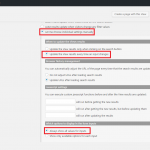This thread is resolved. Here is a description of the problem and solution.
Problem:
I am trying to use bootstrap-select (https://silviomoreto.github.io/bootstrap-select/examples/) with drop-down selectors for a custom search form. Each drop-down box gets a class 'selectpicker'.
The custom search settings are: 'AJAX results update when visitors change any filter values'.
The event 'js_event_wpv_parametric_search_form_updated' display dialogue box two times.
Solution:
I assume you are using this custom select feature to style the dropdown. We already have this ajax function available in View >> Custom Search Settings, screenshot here: https://d7j863fr5jhrr.cloudfront.net/wp-content/uploads/2017/06/536029-Custom_serach.png?x72603
- This will require custom coding, you can try out the solutions posted here:
https://stackoverflow.com/a/14991189
https://stackoverflow.com/a/29152483
- You might also want to remove your selectpicker refresh method which can help.
This is the technical support forum for Toolset - a suite of plugins for developing WordPress sites without writing PHP.
Everyone can read this forum, but only Toolset clients can post in it. Toolset support works 6 days per week, 19 hours per day.
No supporters are available to work today on Toolset forum. Feel free to create tickets and we will handle it as soon as we are online. Thank you for your understanding.
| Sun | Mon | Tue | Wed | Thu | Fri | Sat |
|---|---|---|---|---|---|---|
| - | 12:00 – 17:00 | 12:00 – 17:00 | 12:00 – 17:00 | 12:00 – 17:00 | 12:00 – 17:00 | - |
| - | 18:00 – 21:00 | 18:00 – 21:00 | 18:00 – 21:00 | 18:00 – 21:00 | 18:00 – 21:00 | - |
Supporter timezone: Asia/Karachi (GMT+05:00)
This topic contains 2 replies, has 2 voices.
Last updated by 7 years, 5 months ago.
Assisted by: Noman.