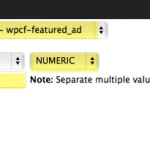Dear support (and community)
I set up an account on your test sandbox website WP-Discover. My goal was to create a test classified advert website based on your example and then tweak it. However, I noticed that there appears to be an error in one of the setup steps that prevents the example site operating as expected.
The problem is in the "Featured Ad Listing" as you can see on my test site here:
hidden link
I was following the instructions here:
hidden link
The first step was to add the custom CSS to the theme, which I did here:
hidden link
The next step was to "Create the Featured Bar" and that's where a couple of things from the documentation did not match to tools.
For example, when adding a filter term, you had a custom filter which asked up to set the "Value/s to compare" to 1. As you can see by the featuredad-actual image, it appears that we have to choose "constant" rather than value to compare, as the latter option does not exist.
More importantly, and the bug I can't quite resolve on my own, is that the conditional shortcode to display posts that have gold or silver membership does not appear to work. In the View Layout I selected to "View/Edit Meta HTML" as instructed. You had some code that appeared to need copy/pasting into that section, as the pre-existing code did not match your instructions.
The code on the site was:
==
[wpv-layout-start]
[wpv-posts-found]
<!-- wpv-loop-start -->
<table width="100%">
<wpv-loop wrap="5" pad="true">
[wpv-item index=1]
<tr><td></td>
[wpv-item index=other]
<td></td>
[wpv-item index=5]
<td></td></tr>
[wpv-item index=pad]
<td></td>
[wpv-item index=pad-last]
<td></td></tr>
</wpv-loop>
</table>
<!-- wpv-loop-end -->
[/wpv-posts-found]
[wpv-no-posts-found][wpml-string context="wpv-views"]No posts found[/wpml-string][/wpv-no-posts-found]
[wpv-layout-end]
==
The code you listed was:
==
[wpv-layout-start]
<!-- wpv-loop-start -->
<div id="classified_featured_ads">
<table width="100%">
<wpv-loop wrap="5" pad="true">
[wpv-item index=1]
<tr><td><div class="classified_featured_wrapper [wpv-if level="wpcf-featured_level" evaluate="$level = 'silver'"]silver[/wpv-if][wpv-if level="wpcf-featured_level" evaluate="$level = 'gold'"]gold[/wpv-if]">[wpv-post-featured-image]<div class="classified_featured_title">[wpv-post-link]</div></div></td>
[wpv-item index=other]
<td><div class="classified_featured_wrapper [wpv-if level="wpcf-featured_level" evaluate="$level = 'silver'"]silver[/wpv-if][wpv-if level="wpcf-featured_level" evaluate="$level = 'gold'"]gold[/wpv-if]">[wpv-post-featured-image]<div class="classified_featured_title">[wpv-post-link]</div></div></td>
[wpv-item index=5]
<td><div class="classified_featured_wrapper [wpv-if level="wpcf-featured_level" evaluate="$level = 'silver'"]silver[/wpv-if][wpv-if level="wpcf-featured_level" evaluate="$level = 'gold'"]gold[/wpv-if]">[wpv-post-featured-image]<div class="classified_featured_title">[wpv-post-link]</div></div></td></tr>
</wpv-loop>
</table>
</div>
<!-- wpv-loop-end -->
[wpv-no-posts-found][wpml-string context="wpv-views"]No posts found[/wpml-string][/wpv-no-posts-found]
[wpv-layout-end]
==
Your code lacked the [wpv-posts-found] tag, though I am not sure if that is important. What is important is that the end result is that posts tagged silver or gold do not appear highlighted as expected. See the "yogatest" image as an example of this problem in action. It is displaying correctly in terms of being a featured advert on hidden link but (a) there is no silver border and (b) all of the classified adverts have their text out of alignment with the images unless I remove the "<div id="classified_featured_ads">" from your VIEWS code.
Please help. I really appreciate your tool and I want to learn how to use it properly before committing to deployment. It's possible I am just making a silly mistake, but on the other hand I am a little concerned that the walk-through test code did not work as expected. It should be noted that the issues highlighted above were the only issues encountered with the classified ad example site. The rest of the walk through worked fine in terms of setup.
Shane