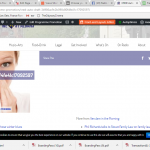It appears since the last plugin update last week that intermittently our posts of various types are being saved with a title CRED Auto Draft (but they are published). I don't see a known issue but wonder if you could investigate?
In the meantime, I am going to revert to previous plugin versions
Thanks
Nick.
Hi, when using CRED you will find some temporary posts stored in the database as CRED Auto Drafts, but they should be automatically removed after a few hours. This is perfectly normal behavior.
If you use CRED to create posts without a post "title", then The CRED Auto Draft title may be added by default. Again, this is perfectly normal behavior.
However, if you find some posts in your database saved as CRED Auto Drafts that are not removed automatically after about 4 hours, then we should investigate that further. If you find CRED Auto Draft posts in your wp-admin area for a post type that includes a "title" field, then we should investigate that further.
I have now isolated this to something which has happened on the last plugin update. Having rolled back to the previous version, all was fine for several days. Then I updated only the Toolset plugins and the issue has reappeared. If you can set private, I will send full access details.
For now I am reverting the plugins as this is a live site.
Nick.
Here are the precise symptoms:
- Posts created using CRED forms
- Post may be of any CPT it appears
- Post body does not appear
- Post status is "published"
- Title is CRED Auto Draft [Number] replacing the title entered
Private reply fields are enabled here. Please let me know which CRED form created the Auto Draft posts, and how it can be accessed on the front-end of the site.
Sorry but neither of these credentials work for me.
WordPress: I'm getting an invalid password error when I try to log in.
FTP: I'm seeing timeout errors when attempting to retrieve a directory listing at /httpdocs. I've tried Active and Passive modes, I've tried explicit FTP over TLS, and I've tried plain FTP. The login seems to work, but then I can't access any files
Can you take a look and let me know what I should do? I will activate private reply fields again.
Okay thanks, I'm able to use both now. I see you have quite a few plugins active, so I think it's best for me to create a clone of your site I can install locally. This way I can turn plugins on and off as needed without affecting your live site. I'll update you shortly.
Hi,
I have this same issue. Inputted titles are being replaced by "CRED Auto Draft xxxx".
From limited testing I think it is only occurring on posts where a featured image has been uploaded.
AdrianM-5, please create a ticket so we can review your experience as soon as possible.
NickH-5, just a quick update to let you know I had some problems creating and migrating a site clone using Duplicator. I ended up with several duplicate keys in the database, which caused problems on my local environment. I spent some time trying to fix it manually but ran into too many issues, so I created a clone using another plugin called All-in-One WP Migration. Both clones were quite large, about 10Gb, so it's been a slow process to create and download it. I'm still working and will continue to update you here.
Thanks; I appreciate the update. There is no urgency here as we can operate with the current site not having updated the plugins.
We have a lot of images which is the main size issue; you could try not duplicating them if that is an option. Interesting input in this chain from adrianM-5; I think that may be correct that this only occurs when a featured image is loaded
Still working on this, I've been able to get the clone site to work on my local environment. I updated CRED and Views, then I turned off all plugins except Fusion Builder, Fusion Core, CRED, Types and Views. I've created about 6 or 7 Programme Promotions and 6 or 7 Public Blog posts, and I'm not able to replicate the CRED Auto Draft post yet. I've tried with and without Feature Images. I'll try activating other plugins to see if I can trigger it.
Okay thanks for your patience. I was able to replicate the problem consistently with only CRED, Types, Views and Relevanssi active. If I deactivate Relevanssi with CRED 1.9.4 active, the problem is resolved. If I activate Relevanssi and downgrade to CRED 1.9.3.1, the problem is resolved. So something is going on with the combination of Relevanssi and CRED 1.9.4. I have asked my 2nd tier support team to investigate, and I will keep you posted here as I receive information.
Thank you. I really appreciate your painstaking work here. This must have taken hours of effort. I can't tell you how impressed I am with Toolset support. Anything I can do to give a testimonial or other feedback, let me know.
Given Relevanssi is a fairly common plugin I guess this needs fixing but at least I know I could disable Relevanssi and upgrade Toolset if I need to.
Hi again, thanks for identifying the issue. I'll do a work-around for now and await an update on resolving the conflict. I know I havent raised my own ticket but seeing how you helped Nick is very impressive.
A temporary workaround for CRED 1.9.4 -
Disable the file upload progress bar with the following filter:
add_filter("cred_file_upload_disable_progress_bar", "disable_progress_bar");
function disable_progress_bar($val) {
return true;
}
This will help bypass the step that produces the extra post. We will continue to investigate and provide a more permanent solution as soon as possible.