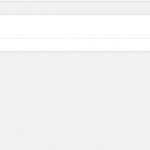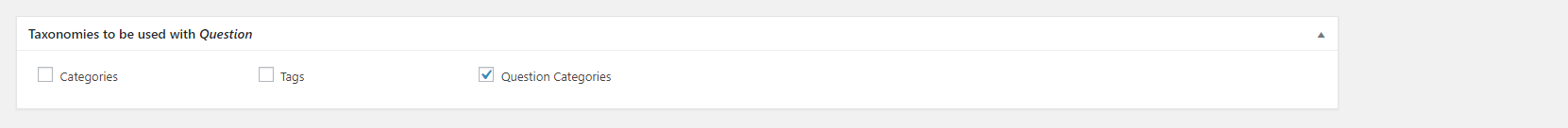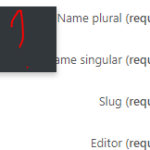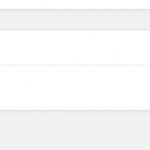I have a custom Post type called Questions with a custom taxonomy called Question Categories.
In Toolset > Post types > Questions, I have added Question categories as the Taxonomy to be used with this Post type
However, the categories option is not available in the Black toolbar for me to create categories. When I look in Toolset > Taxonomies > Question categories The category is not showing as associated with the Post Type and there is no option to add it as there usually would be
If you use same-slug or same-name items such as Taxonomies named Categories (same as the inbuilt WordPress taxonomy) then issues like that can happen.
Can you confirm the issue is solved as soon you rename your custom content to anything not yet used by WordPress or other plugins/themes?
Otherwise, please make sure mb_string is enabled on the site, as your last screenshot looks like a hidden PHP error due to missing mb_string.
https://toolset.com/toolset-requirements/
Hi, Thanks for your response, unfortunately, that didn't fix it.
I am now seeing this error in Toolset > Taxonomy (I've never seen this before)
I have never seen this issue neither, but it's a message from WordPress wp-includes/class-wp-fatal-error-handler.php.
The error is thrown when WordPress displays the default PHP error template. This method is called conditionally if no 'php-error.php' drop-in is available. It throws the message indicating that the site is experiencing technical difficulties and either a login link to the admin backend.
I am relatively sure it is due to either of the mentioned points previously and the server not being able to load the error for some cause.
After what exact step did the error appear?
Can you confirm mb_String is active and there is no logged PHP error?
I would eventually then need a copy of this site if possible.
You should be able to create such a copy following these instructions:
https://toolset.com/faq/provide-supporters-copy-site/
I can see the issue online.
Did you confirm there is no hidden PHP error?
I am still relatively sure it is due to a missing mb_string or similar.
As I mentioned mb_string must be enabled, please see how to check this here https://toolset.com/toolset-requirements/
You can also enable WP Debug and Debug Log to tell if there is something wrong with PHP errors.
You can add to your wp-config.php:
define( 'WP_DEBUG', true );
define('WP_DEBUG_LOG', true);
The debug log will then appear both on screen and in the file generated.
Related to when this started happening, I meant the new string, the error you see now instead of the white space, when did that start happening? It must have been just before https://toolset.com/forums/topic/post-types-to-be-used-with-this-taxonomy-not-working-2/#post-1243501
What was the action just before that?
Since your zip does hold only the FTP but not the complete duplicator, or specifically, it misses the installer and the database, I cannot confirm the issue on the copy of the site yet.
If above does not help, please make sure to include the database in the Duplicate or to send me the Database export as a ZIP sql file.
Hi - it was the mb_string. I have had it installed and that seems to have fixed the issue. Thanks!
Yes, "I knew" 😀 - kidding aside, I am happy you could resolve the issue!