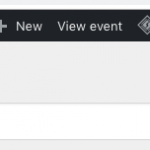I am trying to: Connect existing posts to create a relationship or disconnect an existing one
Link to a page where the issue can be seen:hidden link
I expected to see: the post listed as a connection or removed if I disconnect
Instead, I got: Nothing, the list does not update, even though the connection has been made.
I have tried disabling various caching levels including memcached and Opcache but nothing seems to work.
okay, resolved by disabling object-cache. Are you looking into resolving this issue?
Hi, can you tell me specifically how you disabled object-cache? Is this a configuration on your host system, or did you delete a file from wp-content/plugins, or something else?
I'm set up on WP multisite on Closte hosting using Google cloud platform. Object cache can be disabled network wide via the WP admin panel as shown in the attached image. The plan is to move all sites to a multisite environment on this platform and I'm in the process of checking plugin compatibility. Obviously disabling the object cache across the network is not a really an option that can be considered going forward and am hoping this issue can be resolved.
Okay thanks for that information. I was just reading up on Closte's object caching system, and it looks like there is a way to purge the object cache directly from wp-admin. You mentioned that you had attempted disabling several layers of caching, but I didn't see a specific mention of this feature. Were you able to see post relationships appear as expected after clicking the Hosting > Clear OPcache & Object Cache link? It's in the top bar of the admin area (screenshot attached). If you haven't tested that, please try it after adding some post relationships with object-cache enabled, and let me know the results.
Here's the document I was reviewing: https://closte.com/support/wordpress/caching
Yes that's correct, you can purge the cache manually. When purging directly following the setting of the post relationship every thing works normally (although slowly as the page is refreshed). If not manually purged before the post is saved or updated the post relationship fails.
For now the only real option is to turn off the object cache when using post relationships , it does increase the number of queries run per page load but hopefully you'll fix this issue in due time.
Thanks for the information. I am escalating this to my 2nd tier support team to see what, if anything, we can do to help improve object caching with this APCu object caching system. I will let you know what I find out.
Our team has informed me that the fix for this problem will be included in Types 3.2. If I receive a patch file before that release, I will let you know as soon as possible.
Hi, Types 3.2 is now available for automatic update or download. Please update to the latest version of all Toolset plugins and let me know if the problem is not completely resolved. Thanks!