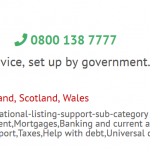This thread is resolved. Here is a description of the problem and solution.
Problem:
I have a view that should show hundreds of posts but it shows just a few. Why could that be?
Solution:
Most likely you have either a Query Filter or a Order By argument by a field or data that does not exist for all the posts.
You can check that quickly by removing any Query Filter and Order By with native Post Date, and if then all posts are shown as expected, re-introduce the filters and orderings, to see which one is the culprit.
That will automatically indicate you the field that does not exist for all posts, and you can either update the posts or the View to resolve the issue
This is the technical support forum for Toolset - a suite of plugins for developing WordPress sites without writing PHP.
Everyone can read this forum, but only Toolset clients can post in it. Toolset support works 6 days per week, 19 hours per day.
| Sun | Mon | Tue | Wed | Thu | Fri | Sat |
|---|---|---|---|---|---|---|
| - | - | 14:00 – 20:00 | 14:00 – 20:00 | 14:00 – 20:00 | 14:00 – 20:00 | 14:00 – 20:00 |
| - | - | - | - | - | - | - |
Supporter timezone: Asia/Ho_Chi_Minh (GMT+07:00)
This topic contains 7 replies, has 2 voices.
Last updated by 5 years, 5 months ago.
Assisted by: Beda.