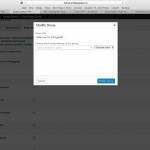This thread is resolved. Here is a description of the problem and solution.
Problem: I am unable to type in the field to select posts for my Post Group. The field seems to be disabled.
Solution: Our developers have identified this issue and will include a permanent fix in a future release of Access. Temporary solution:
Open the file includes/Helper.php in the Toolset Access Plugin, in a Text editor or a Code editor
On line 5301 you will see wp_enqueue_script('toolset_select2');
Just BEFORE that, add a new line and put this code in it:
wp_deregister_style('toolset-select2-overrides-css');
So, the code now looks like this:
wp_deregister_style('toolset-select2-overrides-css');
wp_enqueue_script('toolset_select2');
wp_enqueue_style('toolset-select2-css');
This is the technical support forum for Toolset - a suite of plugins for developing WordPress sites without writing PHP.
Everyone can read this forum, but only Toolset clients can post in it. Toolset support works 6 days per week, 19 hours per day.
Our next available supporter will start replying to tickets in about 7.09 hours from now. Thank you for your understanding.
| Sun | Mon | Tue | Wed | Thu | Fri | Sat |
|---|---|---|---|---|---|---|
| 8:00 – 12:00 | 8:00 – 12:00 | 8:00 – 12:00 | 8:00 – 12:00 | 8:00 – 12:00 | - | - |
| 13:00 – 17:00 | 13:00 – 17:00 | 13:00 – 17:00 | 13:00 – 17:00 | 13:00 – 17:00 | - | - |
Supporter timezone: America/New_York (GMT-04:00)
This topic contains 13 replies, has 4 voices.
Last updated by 7 years, 4 months ago.
Assisted by: Christian Cox.