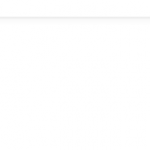This thread is resolved. Here is a description of the problem and solution.
Problem:
The "noautop" for Post Content does not work.
It still outputs formatted content.
Solution:
The ShortCode wpv-post-body does not have a "format" attribute.
The attribute does not exist, and should not be used in this ShortCode.
The Post body ShortCode instead supports the following attributes:
'view_template' => The name of a Content template to use when displaying the post content.
'suppress_filters' => Returns the post body with just the natural WordPress filters applied
'output' => [ normal | raw | inherit ]
This last one works only if view_template="None" and will produce the Post Body with wpautop, without wpautop or inherited from the parent Template when applicable
Hence this is the attribute you want to use:
output="raw"
This is the technical support forum for Toolset - a suite of plugins for developing WordPress sites without writing PHP.
Everyone can read this forum, but only Toolset clients can post in it. Toolset support works 6 days per week, 19 hours per day.
| Sun | Mon | Tue | Wed | Thu | Fri | Sat |
|---|---|---|---|---|---|---|
| - | - | 14:00 – 20:00 | 14:00 – 20:00 | 14:00 – 20:00 | 14:00 – 20:00 | 14:00 – 20:00 |
| - | - | - | - | - | - | - |
Supporter timezone: Asia/Ho_Chi_Minh (GMT+07:00)
This topic contains 2 replies, has 2 voices.
Last updated by 6 years, 9 months ago.
Assisted by: Beda.