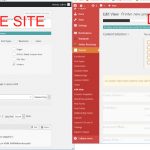I am trying to: Create a development site from my live site files and database
Link to a page where the issue can be seen:
I expected to see: all view settings and filters in backend
Instead, I got: all setting and filters have dissappeared
I exported the entire database and zipped over the files. Where are the queries , filters and view settings stored please?
Hi, some Toolset settings are stored in the options table as serialized data. Others, like individual View settings, are stored in postmeta and associated with a View by ID. I don't recommend trying to change them manually in the database because you'll probably break the serialization structures. A good site migration tool like Duplicator or WP All-in-One Migration will automatically keep those settings intact when you migrate to a new domain.
OK. I understand but a straight forward mysql export and then reimport to an empty database shouldn't interfere with any serialisation. I wasnt looking to make any manual edits regarding tooleset but do need to search and replace domains etc. I am not asking for a tutorial on databases but how will a mirror copy of the database regarding option tables and postmeta prevent the settings appearing in the new site.
Thanks
but how will a mirror copy of the database regarding option tables and postmeta prevent the settings appearing in the new site.
Not entirely sure based on the information I have here. We may be completely off base, it's not clear to me yet. If you'd like me to take a look at both databases you can upload database dump files and provide download links here.
Unfortunately the data is commercially sensitive. In order to get a definitive demo I would have to set up two new clean wordpress sites and add a test toolset type and view and then port the database between them. I have tried exporting, dropping and then re-importing the database on the same installation on my current dev site and everything works ok so there is something happening strangely when importing into a different empty database.
I will have to re look at this when time permits unless you guys are happy to experiment.
Thanks
I just did a quick test locally with two servers running. I created a SQL dump file from site 1 and imported that into the database of site 2. Then I went into wp_options in db2 and manually changed the site URL and home URl to match site 2. My View's settings remained intact, so I'm not able to easily replicate the problem you're describing. There must be something else going on that I'm missing. I'll stand by for your update.
Thanks for running your tests. I have just posted a more important issue so I will wait until that is resolved and then try editing the test site to reflect the issue.
Understood, thanks for the update.