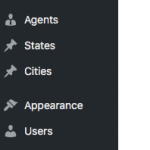Tell us what you are trying to do?
I think i need to add a plugin on my local test site. But in the WP menu column "Plugins" is not there.
Is there any documentation that you are following?
Is there a similar example that we can see?
What is the link to your site?
Hello, the plugins menu may be hidden for a few different reasons. What happens if you visit the Plugins page directly at the plugins URL?
https://yourlocalhost.com/wp-admin/plugins.php
The most common reason the Plugins menu would be hidden is that you're logged in as a User who does not have sufficient privileges to manage plugins. In that case, you should log out and log back in using an Administrator account. If you're logged in using an Administrator account but still cannot see the Plugins menu item, perhaps you are logged in to a subsite in a Multisite network? A multisite network is a group of WordPress sites that can be managed from one central WP installation. Sometimes plugins can only be managed at the network level in a multisite installation, so you would have to log into the main network site to access the Plugins menu.
Another possibility is that the theme or another 3rd-party plugin has disabled access to the Plugins menu for some reason.
You can try temporarily switching to a default theme like Twenty Twenty One, and temporarily deactivating all custom code snippets in Toolset > Settings > Custom Code tab. Then try deactivating all 3rd-party plugins. Without having access to the Plugins menu, you may need to use FTP to temporarily deactivate some 3rd-party plugins during testing. You can log in with FTP and go to /wp-content/plugins and rename each plugin's directory temporarily. For example, if you rename the "types" directory to something like "types-backup" then the Types plugin should be temporarily disabled.
Once you have switched to a default theme, disabled custom code snippets, and disabled all 3rd-party plugins, the Plugins directory should reappear. You can begin reverting your changes one by one, testing each time until the problem returns. That should help isolate a single conflicting component. Let me know what you find out.
If the Plugins directory never reappears, you can try checking a few other things like:
- Check the wp-config.php file to see if anything unusual is configured here that might be blocking access to the Plugins menu
- Check the /wp-content/mu-plugins directory to see if any must-use plugins are in use on the site. Try temporarily renaming the mu-plugins directory to mu-plugins-backup to see if that solves the problem.
- Check the server's error logs to see if any server-side error messages appear, and note any relevant messages.
Let me know what you find out during testing, and we can go from there.
My issue is resolved now. Thank you!