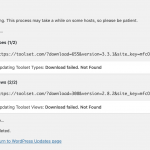I am trying to: update my plugins from the plugins dashboard. When I click update on either plugin I get an error. Please see attachment.
Toolset Views and Toolset Types.
How can I update these plugins?
Shane Supporter
Languages:
English (English )
Timezone:
America/Jamaica (GMT-05:00)
Hi Shane,
Thank you for getting in touch.
Could you let me know which version of Types you are using as well as if your plugins are registered correct?
Thanks,
Tool Types 3.2.5
This has been going on for a while now.
Yes, the plugins seemed to be registered correctly.
Shane Supporter
Languages:
English (English )
Timezone:
America/Jamaica (GMT-05:00)
Hi Shane,
Could you go to the screen at this link to try updating the plugin ?
Go to Plugins -> Add New -> Commercial.
From this screen please try the update once more.
Thanks,
What link are you talking about?
Shane Supporter
Languages:
English (English )
Timezone:
America/Jamaica (GMT-05:00)
Hi Shane,
I'm talking here
This is where you can update the plugins as well. I would like to know if the same issue occurs if the plugin is updated from the commercial tab.
Thanks,
Got it. It still didn't work. See attachment.
Shane Supporter
Languages:
English (English )
Timezone:
America/Jamaica (GMT-05:00)
Hi Shane,
Thank you for trying, in this case you will need to perform at least a manual update of our Types plugin in order to get this working again.
To update the Types plugin you can download the zip file from the link below.https://toolset.com/account/downloads/
Thanks,
Do I have to deactivate or delete the current (old) plugins before I manually update them? I don't want to lose any of my custom post types and settings.
Shane Supporter
Languages:
English (English )
Timezone:
America/Jamaica (GMT-05:00)
Hi Shane,
Yes that is correct.
However I recommend following the video below in order to do this.hidden link
OK, just to be clear... If I delete the old Toolset plugins via FTP and upload the new ones, will all my settings and custom post types be saved?
Shane Supporter
Languages:
English (English )
Timezone:
America/Jamaica (GMT-05:00)
Hi Shane,
That is correct, you won't lose any data.
Thanks,