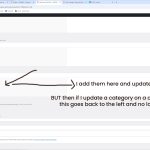Hello,
I am having a problem with your plugin.
I have set up a test site and installed advanced custom fields and toolset types.
Here is what is happening:
I created a company. (Fiesta de Reyes) and select the categories I want it in. Then I save.
I create an area (Old Town). I have a section below called "companies" that popuplates the companies I created above. I click on them so they go into the field on the right and click save.
I go to my page:
hidden link
In the dropdown, I can select "old town" which then portrays all companies in old town below it. So it works - Yeah!
However, if I edit any companies' (Fiesta de Reyes) categories (ie activities & recreation) within the post, and then save, the area page (old town) "removes" the companies so that now when I go to my page the dropdown is blank.
hidden link
I have to go back into old town and edit the companies section - click on them so they go into the field on the right and click save. (you can leave this window open and refresh after making a change to the company and see it happen)
So every time I make changes to my site, this field is clearing all the companies.
Why? I have so many companies and areas in my main site that this is not an toption.
I cannot disable either plugin as they are set up to work with each other.
Here is my test site so you can see it in action:
hidden link
hidden link
user: staging_admin
pass: )gmf9QZL*9#bQ@6cVv
Link to old town area :
hidden link
Link to fiesta de reyes comapny:
hidden link
acf version: Version 6.3.12
toolset version: Version 3.5.2
Thank you,
Deb