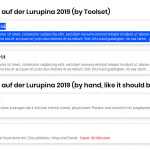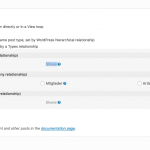Tell us what you are trying to do?
Http Access for the Link is:
Zirkus:imPark
I have the Post Types Artisten (artists), Shows and Locations. I want to show the related Shows of an Artist which are related by a one (Artisten) to many (Shows) relation. I created a view "list-Shows-of-Artisten" (see views-settings.png).
When I want to place the related Shows post-title, post-excerpt or post-taxonomy i can't select Shows at "Post selction/A post related to the current post, set by a Types relationship/Artisten Shows (one-to-many relationship)/Shwos" like i thoguht it would work. (see cant-select-related-views.png)
The (?) Hint tells me that: "Artisten Shows (one-to-many relationship) To display the Shows that are connected to each Artist, you will need to create a View." But thats waht I'am doing right there or not?
Ont the following link u will find the Shows by an artist genereated (by Toolset) with post-title, post-excerpt and post-taxaonomies of the artist, and not of the related shows like i should be. (see title-excerpt-taxonomies-of-Artisten-and-not-Shows.png)
hidden link
Beneath you will find the handwritten Version like it should be. (by hand, like it should be)
My Views Template:
<div class="lp-shwo-programm">
<div class="lp-show-start"><div class="lp-show-start-tag">[types field='show-start' style='text' format='l'][/types]</div><div class="lp-show-start-datum">[types field="show-start" style='text' format='j.m.Y'][/types]</div><div class="lp-show-start-uhrzeit">[types field='show-start' style='text' format='H:i'][/types]</div></div>
<div class="lp-show-ort"><div class="lp-show-ort-icon"><img src="[types field='location-icon' output='raw' resize='proportional' item='@location-show.parent'][/types]" alt="" height="40" width="40"></div><div class="lp-show-ort-name">[wpv-post-title item="@location-show.parent"]</div></div>
<div class="lp-show-eintrag"><div class="lp-show-titel"><h4>[wpv-post-title item="@artist-show.parent"]</h4></div><div class="lp-show-art">[wpv-post-taxonomy type="auffuhrungs-typ" item="@artist-show.parent"]</div><div class="break"></div><div class="lp-show-excerpt">[wpv-post-excerpt format="noautop" item="@artist-show.parent"]<span class="lp-show-dauer">Dauer: [types field="show-dauer"][/types]</span></div></div>
</div>
The Types that should give out the data from "Shows" and not from "Artisten" are:
[wpv-post-title item="@location-show.parent"]
[wpv-post-taxonomy type="auffuhrungs-typ" item="@artist-show.parent"]
[wpv-post-excerpt format="noautop" item="@artist-show.parent"]
What I wonder is that i can select the related post-title of "Locations" of the show with [wpv-post-title item="@location-show.parent"] and he does it just right.
Is there any documentation that you are following?
Think I'am not rearly getting it ? https://toolset.com/documentation/post-relationships/how-to-display-related-posts-with-toolset/?utm_source=postselector&utm_campaign=m2m&utm_medium=post-selector-documentation-link&utm_term=Documentation#displaying-many-related-items
Is there a similar example that we can see?
See (by hand, like it should be) und (by Toolset) at the link.
What is the link to your site?
hidden link