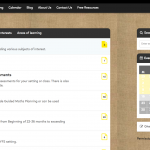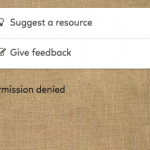This is the technical support forum for Toolset - a suite of plugins for developing WordPress sites without writing PHP.
Everyone can read this forum, but only Toolset clients can post in it. Toolset support works 6 days per week, 19 hours per day.
| Sun | Mon | Tue | Wed | Thu | Fri | Sat |
|---|---|---|---|---|---|---|
| 8:00 – 12:00 | 8:00 – 12:00 | 8:00 – 12:00 | 8:00 – 12:00 | 8:00 – 12:00 | - | - |
| 13:00 – 17:00 | 13:00 – 17:00 | 13:00 – 17:00 | 13:00 – 17:00 | 13:00 – 17:00 | - | - |
Supporter timezone: America/New_York (GMT-04:00)
Tagged: Toolset Forms, Views plugin
This topic contains 38 replies, has 3 voices.
Last updated by Christian Cox 6 years, 4 months ago.
Assisted by: Christian Cox.
Hello,
As per the screen shot for certain users we appear to have a 'Permission denied' text showing to users. Tested this with users not logged in, which can be seen here hidden link and also hidden link
and also a user logged in under a monthly standard plan.
The message appears to be part of the below block of code.
So I'm wondering if it is some how related to the cred form being used and access to that?
You already have admin access to the site via another ticket, so please use that if needed to access, but please check back with me first before making any changes.
Many thanks
Dan
----------
CODE BLOCK
<div class="col-sm-12"><div class="panel panel-default card"> <div class="list-group"> Suggest a resource Give feedback </div> </div> Permission denied <form id="cred_form_3007_1" class="cred-form cred-keep-original" action="/resources/?_tt=1531924513" method="post" data-bind="with: cred_form_context_bf32">
<div class="modal fade" id="modalMessageFeedbackCreate" tabindex="-1" role="dialog" aria-labelledby="modalMessageFeedbackCreateLabel">
<div class="modal-dialog" role="document">
<div class="modal-content">
<div class="modal-header">
<button type="button" class="close" data-dismiss="modal" aria-label="Close"><span aria-hidden="true">×</span></button>
<h4 class="modal-title" id="modalMessageFeedbackCreateLabel"><i class="fa fa-edit fa-fw"> Give feedback</h4>
</div>
<div class="modal-body">
<div id="wpt-form-message-3007" data-message-single="Your feedback was not submitted because of the following problem:" data-message-plural="Your feedback was not submitted because of the following %NN problems:" style="display:none;" class="wpt-top-form-error wpt-form-error alert alert-danger"></div>
<div class="form-group sr-only">
<label for="cred_form_3007_1-textfield-1-1531924513">Your name</label>
<div class="js-wpt-field-items js-wpt-repetitive wpt-repetitive" data-initial-conditional="" data-item_name="textfield-wpcf-message-sender-name">
<input id="cred_form_3007_1-textfield-1-1531924513" name="wpcf-message-sender-name" value="Dan Williams" class="form-control wpt-form-textfield form-textfield textfield js-wpt-validate" output="bootstrap" preset_value="" urlparam="" value_escape="" make_readonly="" placeholder="" select_text="" data-wpt-validate="{"required":{"args":{"1":true},"message":"This field is required."}}" data-wpt-field-title="Sender name" data-parsley-required="true" data-parsley-required-message="This field is required." data-wpt-type="textfield" data-wpt-id="cred_form_3007_1_cred_form_3007_1-textfield-1-1531924513" data-wpt-name="wpcf-message-sender-name" type="text">
</div>
</div>
<div class="form-group sr-only">
<label for="cred_form_3007_1-textfield-2-1531924513">Your email</label>
<div class="js-wpt-field-items js-wpt-repetitive wpt-repetitive" data-initial-conditional="" data-item_name="email-wpcf-message-sender-email">
<input id="cred_form_3007_1-textfield-2-1531924513" name="wpcf-message-sender-email" value="hor69@hotmail.com" class="form-control wpt-form-textfield form-textfield textfield js-wpt-validate" output="bootstrap" preset_value="" urlparam="" value_escape="" make_readonly="" placeholder="" select_text="" data-wpt-validate="{"required":{"args":{"1":true},"message":"This field is required."},"email":{"args":{"1":true},"message":"Please enter a valid email address."}}" data-wpt-field-title="Sender: Email" data-parsley-required="true" data-parsley-required-message="This field is required." data-parsley-type="email" data-parsley-error-message="Please enter a valid email address." data-wpt-type="textfield" data-wpt-id="cred_form_3007_1_cred_form_3007_1-textfield-2-1531924513" data-wpt-name="wpcf-message-sender-email" type="text">
</div>
</div>
<div class="form-group">
<label for="cred_form_3007_1-textfield-3-1531924513">Message subject</label>
<div class="js-wpt-field-items js-wpt-repetitive wpt-repetitive" data-initial-conditional="" data-item_name="textfield-post_title">
<input id="cred_form_3007_1-textfield-3-1531924513" name="post_title" value="" class="form-control wpt-form-textfield form-textfield textfield js-wpt-validate" output="bootstrap" preset_value="" urlparam="" value_escape="" make_readonly="" placeholder="" select_text="" data-wpt-validate="{"required":{"args":{"1":true},"message":"This field is required"}}" data-wpt-field-title="Message Title" data-parsley-required="true" data-parsley-required-message="This field is required" data-wpt-type="textfield" data-wpt-id="cred_form_3007_1_cred_form_3007_1-textfield-3-1531924513" data-wpt-name="post_title" type="text">
</div>
</div>
<div class="form-group sr-only">
<label for="cred_form_3007_1-select-1-1531924513">Message type</label>
<div class="js-wpt-field-items js-wpt-repetitive wpt-repetitive" data-initial-conditional="" data-item_name="select-wpcf-message-type">
<select id="cred_form_3007_1-select-1-1531924513" class="form-control wpt-form-select form-select select js-wpt-validate" output="bootstrap" preset_value="" urlparam="" value_escape="" placeholder="" select_text="" readonly="readonly" data-wpt-validate="{"required":{"args":{"1":true},"message":"This field is required."}}" data-wpt-field-title="Message type" data-parsley-required="true" data-parsley-required-message="This field is required." data-wpt-type="select" name="wpcf-message-type">
<option value="" class="wpt-form-option form-option option" data-wpt-type="option" data-wpt-id="cred_form_3007_1_cred_form_3007_1-select-1-1531924513" data-wpt-name="wpcf-message-type">--- not set ---</option>
<option value="1" class="wpt-form-option form-option option" data-wpt-type="option" data-wpt-id="cred_form_3007_1_cred_form_3007_1-select-1-1531924513" data-wpt-name="wpcf-message-type">General enquiry</option>
<option value="2" class="wpt-form-option form-option option" data-wpt-type="option" data-wpt-id="cred_form_3007_1_cred_form_3007_1-select-1-1531924513" data-wpt-name="wpcf-message-type">Resource suggestion</option>
<option value="Support" class="wpt-form-option form-option option" data-wpt-type="option" data-wpt-id="cred_form_3007_1_cred_form_3007_1-select-1-1531924513" data-wpt-name="wpcf-message-type">Support</option>
<option value="Feedback" class="wpt-form-option form-option option" data-wpt-type="option" data-wpt-id="cred_form_3007_1_cred_form_3007_1-select-1-1531924513" data-wpt-name="wpcf-message-type" selected="selected">Feedback</option>
<option value="Suggestion" class="wpt-form-option form-option option" data-wpt-type="option" data-wpt-id="cred_form_3007_1_cred_form_3007_1-select-1-1531924513" data-wpt-name="wpcf-message-type">Suggestion</option>
</select>
</div>
</div>
<div class="form-group sr-only">
<label for="cred_form_3007_1-select-2-1531924513">Message status</label>
<div class="js-wpt-field-items js-wpt-repetitive wpt-repetitive" data-initial-conditional="" data-item_name="select-wpcf-message-status">
<select id="cred_form_3007_1-select-2-1531924513" class="form-control wpt-form-select form-select select js-wpt-validate" output="bootstrap" preset_value="" urlparam="" value_escape="" placeholder="" select_text="--- not set ---" readonly="readonly" data-wpt-validate="{"required":{"args":{"1":true},"message":"This field is required."}}" data-wpt-field-title="Message status" data-parsley-required="true" data-parsley-required-message="This field is required." data-wpt-type="select" name="wpcf-message-status">
<option value="" class="wpt-form-option form-option option" data-wpt-type="option" data-wpt-id="cred_form_3007_1_cred_form_3007_1-select-2-1531924513" data-wpt-name="wpcf-message-status">--- not set ---</option>
<option value="new" class="wpt-form-option form-option option" data-wpt-type="option" data-wpt-id="cred_form_3007_1_cred_form_3007_1-select-2-1531924513" data-wpt-name="wpcf-message-status" selected="selected">New</option>
<option value="read" class="wpt-form-option form-option option" data-wpt-type="option" data-wpt-id="cred_form_3007_1_cred_form_3007_1-select-2-1531924513" data-wpt-name="wpcf-message-status">Read</option>
<option value="done" class="wpt-form-option form-option option" data-wpt-type="option" data-wpt-id="cred_form_3007_1_cred_form_3007_1-select-2-1531924513" data-wpt-name="wpcf-message-status">Done</option>
<option value="archived" class="wpt-form-option form-option option" data-wpt-type="option" data-wpt-id="cred_form_3007_1_cred_form_3007_1-select-2-1531924513" data-wpt-name="wpcf-message-status">Archived</option>
</select>
</div>
</div>
<div class="form-group">
<label for="cred_form_3007_1-textarea-1-1531924513">Your message</label>
<div class="js-wpt-field-items js-wpt-repetitive wpt-repetitive" data-initial-conditional="" data-item_name="textarea-wpcf-message-body">
<textarea id="cred_form_3007_1-textarea-1-1531924513" name="wpcf-message-body" class="form-control wpt-form-textarea form-textarea textarea js-wpt-validate" output="bootstrap" preset_value="" urlparam="" value_escape="" make_readonly="" placeholder="" select_text="" data-wpt-validate="{"required":{"args":{"1":true},"message":"This field is required."}}" data-wpt-field-title="Message body" data-parsley-required="true" data-parsley-required-message="This field is required." rows="5" cols="1" data-wpt-type="textarea" data-wpt-id="cred_form_3007_1_cred_form_3007_1-textarea-1-1531924513" data-wpt-name="wpcf-message-body"></textarea>
</div>
</div>
<div class="form-group">
<div class="js-wpt-field-items js-wpt-repetitive wpt-repetitive" data-initial-conditional="" data-item_name="recaptcha-recaptcha"><div id="recaptcha_cred_form_3007_1_recaptcha" class="g-recaptcha" data-sitekey="6LdJbjcUAAAAAIzZpCKyMM6a1aAFrKu7Y3JgIZau"><div style="width: 304px; height: 78px;"><div><iframe src="hidden link" role="presentation" scrolling="no" sandbox="allow-forms allow-popups allow-same-origin allow-scripts allow-top-navigation allow-modals allow-popups-to-escape-sandbox" width="304" height="78" frameborder="0"></iframe></div><textarea id="g-recaptcha-response" name="g-recaptcha-response" class="g-recaptcha-response" style="width: 250px; height: 40px; border: 1px solid #c1c1c1; margin: 10px 25px; padding: 0px; resize: none; display: none; "></textarea></div></div><div class="recaptcha_error" style="color:#aa0000;display:none;">Please validate reCAPTCHA</div>
<input id="cred_form_3007_1-textfield-4-1531924513" name="_recaptcha" value="" style="display:none;" class="wpt-form-textfield form-textfield textfield" data-wpt-type="textfield" data-wpt-id="cred_form_3007_1_cred_form_3007_1-textfield-4-1531924513" data-wpt-name="_recaptcha" type="text">
</div>
<p class="help-block"><small>Please wait for the green tick to appear before proceeding.</small></p>
</div>
</div>
<div class="modal-footer">
<button type="button" class="btn btn-default btn-lg" data-dismiss="modal">Close</button>
<input id="cred_form_3007_1-submit-1-1531924513" name="form_submit_1" value="Send" class="btn btn-primary btn-lg pull-right wpt-form-submit form-submit submit" type="submit">
</div>
</div>
</div>
</div>
<input id="cred_form_3007_1-hidden-1-1531924513" name="_cred_cred_wpnonce_cred_form_3007" value="5f84b19d33" class="wpt-form-hidden form-hidden" data-wpt-id="cred_form_3007_1_cred_form_3007_1-hidden-1-1531924513" data-wpt-name="_cred_cred_wpnonce_cred_form_3007" type="hidden"><input id="cred_form_3007_1-hidden-2-1531924513" name="_cred_cred_prefix_post_id" value="266014" class="wpt-form-hidden form-hidden" data-wpt-id="cred_form_3007_1_cred_form_3007_1-hidden-2-1531924513" data-wpt-name="_cred_cred_prefix_post_id" data-bind="value: post_id_observable_262e4b8e" type="hidden"><input id="cred_form_3007_1-hidden-3-1531924513" name="_cred_cred_prefix_cred_container_id" value="59" class="wpt-form-hidden form-hidden" data-wpt-id="cred_form_3007_1_cred_form_3007_1-hidden-3-1531924513" data-wpt-name="_cred_cred_prefix_cred_container_id" type="hidden"><input id="cred_form_3007_1-hidden-4-1531924513" name="_cred_cred_prefix_form_id" value="3007" class="wpt-form-hidden form-hidden" data-wpt-id="cred_form_3007_1_cred_form_3007_1-hidden-4-1531924513" data-wpt-name="_cred_cred_prefix_form_id" type="hidden"><input id="cred_form_3007_1-hidden-5-1531924513" name="_cred_cred_prefix_form_count" value="1" class="wpt-form-hidden form-hidden" data-wpt-id="cred_form_3007_1_cred_form_3007_1-hidden-5-1531924513" data-wpt-name="_cred_cred_prefix_form_count" type="hidden"></form><div class="swp-content-locator"></div></div>
Hi Dan,
The permission denied could you send a screenshot of where it appears because you screenshot just list the posts normally.
Are the users denied permissions on the entire page? Also what happens if you disable the access plugin does the issue still appears?
Please let me know so that we can isolate where the problem is.
Thanks,
Shane
Sorry, the screen shot shows the 'Permission Denied' text message, I can see it! Also, look at the site directly to see this using the URLS provided.
Hi Like,
Give a feedback works.
The problem is with the Suggest a resource option.
Thats because of this code here.
[wpv-conditional if="( '[wpv-current-user]' ne '' )"]
<a href="#" data-toggle="modal" data-target="#modalMessageSuggestionCreate" class="list-group-item">
<i class="fa fa-lightbulb-o fa-fw"></i>
Suggest a resource
</a>
[/wpv-conditional]
So this code works when a user is logged in they will be able to see the suggest a resource.
Thanks,
Shane
Ok, so what would be the suggested solution to hide this for a user that is not logged in, how can this be achieved?
Thanks
Hi Luke,
That will only show if the user is logged in.
When they are logged out then this won't show.
Thanks,
Shane
Sorry Shane, I'm confussed - the code you provided resolves the issue? That's what I'm after please.
Hi Luke,
Sorry for the confusion.
Yes it does.
Thanks,
Shane
Shane, can you confirm exactly where this code needs to be added please? which element of toolset etc as at the moment its unclear.
Hi Luke,
I'm not sure what is causing the permission denied text as it still showing even with our Access plugin disabled.
Do you have any special permissions within any of the forms themselves?
Could you disable the non-toolset plugins and let me know if the issue still remains?
I've added the code and it now hides the links on the page.
Thanks,
Shane
In the short term, can you remove the code so it doesnt hide those over links as they are still valid.
Hi, Shane is on public holiday so I will try to help. I read through the comments so far and I checked the site. I'm not clear at the moment which buttons should be showing in each situation, can you explain?
1. Guest User on /resources
2. Guest User on /resource-category/phonics
3. Logged-in User on /resources
4. Logged-in User on /resource-category/phonics
Hi, the issue we have is that we are unsure 'why' the access denied message is being shown and what element of TS it relates to. Once that is understood we can answer the question above.
In general though to try and answer your question
1. Guest User on /resources (Can browse, but not download)
2. Guest User on /resource-category/phonics (Can browse, but not download)
3. Logged-in User on /resources (Depends on the membership plan, free members have limited access, full paid members have full access)
4. Logged-in User on /resource-category/phonics (Depends on the membership plan, free members have limited access, full paid members have full access)
I have been through on staging1 and stopped all non toolset plugins, apart from WooCommerce. If I stop WC it removes the whole section on that page. The permission denied is still showing with only Toolset and the single WC plugin enabled.
If they want to test and look on staging. hidden link
staging credentials
lukem624_staging
password - Shr865!x9p0p
In the short term, can you remove the code so it doesnt hide those over links as they are still valid.
This is what I'm trying to do right now, but I'm not clear which buttons should appear in the four situations I just described. The buttons I'm referring to are "Suggest a Resource" and "Give Feedback". I have no idea how those two buttons correspond to "can browse" or not, and "can download" or not, nor how they correspond to "limited access" or "full access". What I need to know is which of those two buttons should appear in each of these four cases so I can handle the short term problem. Then we can get back to discussing the original problem, which is the Permission denied problem.