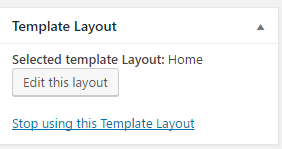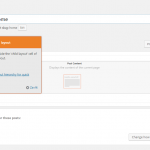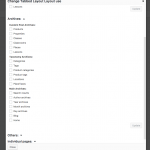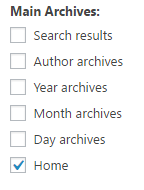I am trying to: set a page as a new frontpage. This page has now URL activetour.cz/home and has its own Child layout and is connected to Parent layout. The page is ok if it is not set as a frontpage. When I change the page to frontpage, the parent layout is not seen.
I expected to see: new frontpage with Parent+child layout.
Hello Petr,
Thank you for contacting Toolset support. I'll be happy to help you with this.
Could you please check that the layout is checked as "Home"? Please use the image as a reference.
Please let me know if you need any further assistance and I will be happy to help.
Kind regards,
Carlos
Hello Carlos, the layout is checked as "Home", see attachment.
P.
I would like to request temporary access (wp-admin and FTP) to your site to take better look at the issue. You will find the needed fields for this below the comment area when you log in to leave your next reply. The information you will enter is private which means only you and I can see and have access to it.
Our Debugging Procedures
I will be checking various settings in the backend to see if the issue can be resolved. Although I won't be making changes that affect the live site, it is still good practice to backup the site before providing us access. In the event that we do need to debug the site further, I will duplicate the site and work in a separate, local development environment to avoid affecting the live site.
Hi Petr,
I installed the plugin Duplicator, could you create a copy of the site and share a download link with me so I can test it our test environment? Please don't forget to share the installer.php file too.
Thanks,
Carlos
Carlos, there is an error message. I can not finish the duplicator´s task. It is also strange that it caltulates 709 MB compressed archive, but my complete backup of this site is about 160MB.
Yes, it happen sometimes. To gain some time lets do this: make a copy of your site files and export the DB. Share a download link with all that and I will install it manually. The result will be the same.
I would rather share it in private mode...
Sure, next answer will be private.
Hi Petr,
The files are there, I just need the DB export.
Thanks,
Carlos
I need the private connection again.
Hi Petr,
It seems that you changed the role of the user you share credentials. Could you change it back to Administrator?
Regards,
Carlos
Hi Petr,
Could you temporarily remove the font-page.php file and check the home page again?
Regards,
Carlos