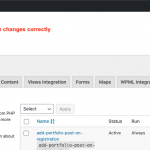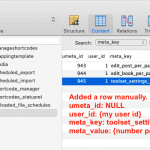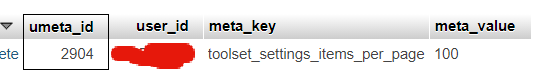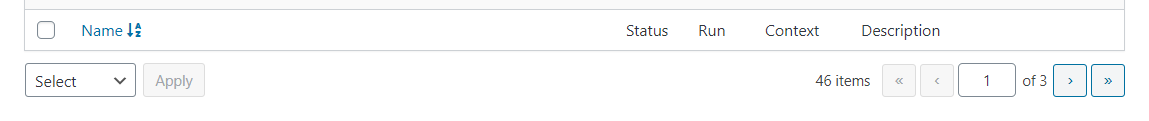Christian,
I have a lot of custom code in your custom code section, I was wondering if there is a way to see all custom on one page instead of pagination . Right now, it seems to have a limit of 20 queries. Can this be increased somewhere in settings?
There is a pagination setting in the Screen Options tab that I thought might be useful here, but it doesn't seem to be working for me. When I try to save a different value, the changes aren't saved. Let me escalate that to my 2nd tier support team for investigation.
In the meantime, I was able to set a value in the database manually to change the pagination default in this screen. You can try the same temporary fix with phpMySQL or another db editor tool. In wp_usermeta, add a row with the following info. You can replace 123 with your numeric User ID, and replace 50 with your desired number of snippets per page:
umeta_id: <strong>NULL</strong>
user_id: <strong>123</strong>
meta_key: <strong>toolset_settings_items_per_page</strong>
meta_value: <strong>50</strong>
In my local tests, this changes the pagination default setting when I refresh the page in wp-admin, and also updates the Custom Code snippets page pagination system. I'll let you know what I find out from 2nd tier support.
Thanks a lot. I will wait to hear back.
Our developers have acknowledged the issue and we have an internal ticket in place to resolve the problem. For now, the workaround I described is the best way to proceed. Our developers will fix the problem in a future release of the software.
Thanks. If you want, you can close this ticket.
Does not seem to work for me. Images attached.
Is this a multisite installation, or a single site installation?
Okay, not sure then. At any rate, it's logged as a bug and our developers will address it in an upcoming release.