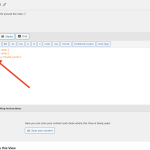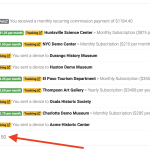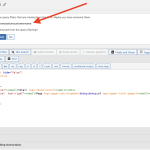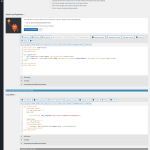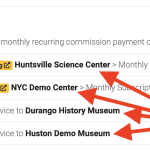This is the technical support forum for Toolset - a suite of plugins for developing WordPress sites without writing PHP.
Everyone can read this forum, but only Toolset clients can post in it. Toolset support works 6 days per week, 19 hours per day.
This topic contains 5 replies, has 2 voices.
Last updated by Bobby339 1 year, 9 months ago.
Assisted by: Christopher Amirian.
Hello! I have a view and overall it's working great except the pagination is not working. The view is finding 50 items (which is correct), see front.png to see the number 50. I added [wpv-found-count] to the output to diagnose the issue (see output.png) so Toolset does know that there are 50 items.
Take a look at my filter code (filter.png) to see what I want it to look like AND IT USED TO WORK! However, I added a query filter (to search by customer name) and then a mean message appeared telling me to remove wpcf-transactioncustomername but I need that for a URL variable search.
Can you please help me bring back the pagination (without removing the url parameter)?
Hi there,
I am not sure what is the context behind the issue but I suggest that you remove the option in question as the recommendation says and then double check the code in views and add proper filters there agina.
make sure you have a backup of the website before doing so.
thanks.
The context here is that I have a VIEW showing the transactions associated with the logged in user and the ORGANIZATION NAMES are clickable which filters all those transactions to show just those transactions with that ORGANIZATION (associated with that user).
The ORGANIZATION NAME clicking / filter functionality works great BUT adding that (URL parameter for the ORGANIZATION NAME) stopped the pagination from working.
Please see the attached screenshot names NAMES.PNG
In regards to the error message, there is no "search form", it filters just being able to click on the organizations name (URL variable for the organizations name). By default the view should should show ALL items related to that user but only FILTER by the name when clicked. Please see the attached screenshot names FULL.PNG to see all the settings.
Can you help me bring back the pagination?
Would you please give usthe login information of your website by setting the next reply as private?
Also, tell us which page to check the front end of the website for the pagination issue.
Thanks,
Okay, sounds good. You'll need to login to TWO different accounts (in two different browsers), one as the admin to see the view and one as the reseller to see the list of transactions.
Here is info about each:
##############################
##############################
ADMIN (to edit the VIEW)
Login URL: hidden link
Username: tempsupport2024
Password: ctTv37Zu^UdZ5JqcN3^Y$WkY
The Toolset View is named "teammytransactions", it's on PAGE 2 of the list of Views. The code for the pagination is already there and is styled perfectly, it's just not displaying on the front end.
##############################
##############################
RESELLER (to see the list / broken pagination)
Once you login (in a different browser) as this user you'll be redirected to the users front-end "My Dashboard" screen (or once you are logged in, go to this URL: hidden link)
Login URL: hidden link
Username: iansupport829
Password: J^l64bsAX@a#Bovthb@4CQ5t
It's at the bottom of that ACTIVITY view (amounts, organization names, etc..) where the pagination was / should be. The organization names are filterable (just by clicking a bold name).
##############################
##############################
I haven't received a reply back (after sending login details) so I'm going to try a few things to fix it myself over the next few hours or so. If I can fix it, I will mark this thread as resolved. If it is not marked as resolved, please proceed.
I rebuilt the VIEW from scratch and it magically works now (same exact settings and code)!