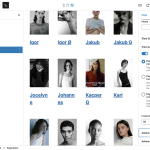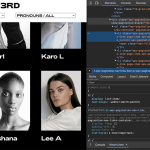Hi! The pagination in my loop is not showing. I have activated the setting but nothing is showing up. The items per page is set to 36, and it has 70+ items to make sure it's enough for the pagination.
Sceenshot of setting attached.
Hi there,
The settings screenshot seems to be ok but maybe there are some issues inside the other settings. I suggest that you double check this documentation:
https://toolset.com/course-lesson/creating-a-custom-search/#add-pagination-to-search-results
One more thing that I need you to check is if the issue happens with a minimal installation or not:
- IMPORTANT STEP! Create a backup of your website. Or better approach will be to test this on a copy/staging version of the website to avoid any disruption of a live website.
- Switch to the default theme such as "TwentyTwenty" by going to "WordPress Dashboard > Appearance > themes".
- Go to "WordPress Dashboard > Plugins" and deactivate all plugins except Toolset and its add-ons.
- Check if you can still recreate the issue.
- If not, re-activate your plugins one by one and check the issue each time to find out the plugin that causes the problem.
If the issue still happens on a minimal installation, I'd appreciate it if you could give me the URL/User/Pass of your WordPress dashboard after you make sure that you have a backup of your website.
It is absolutely important that you give us a guarantee that you have a backup so if something happens you will have a point of restore.
Make sure you set the next reply as private.
Thanks.
I checked the code and the pagination seems to be embedded, it just doesn't show on the site!
hidden link
Hi there,
Thanks for your insight, that is correct. If you check the file below:
hidden link
There is a CSS code below that hides the pagination:
.wpv-pagination-nav-links{
display: none !important;
position: relative;
width: 100%;
height: 195px;
text-align: center;
padding-top: 15px;
}
Thanks.
There it is! Changed to display: block; and now it's showing. Thanks so much for your help 🙂