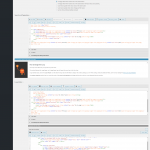Tell us what you are trying to do?
Trying to build a Portfolio View and everything else works but I am getting a blank pagination on the page for some reason.
Is there any documentation that you are following?
Just what is available in the help blocks while building a view. It was a bit confusing so I tried putting pagination code in the Search and Pagination spot, in the Loop Editor, and the Output editor. It did not work anywhere. I currently have it in all 3.
Is there a similar example that we can see?
Anywhere that pagination works.
What is the link to your site?
hidden link
As you can see where it says "Go to Page", I have pasted the pagination code (as follows) all over trying to get it to work within the loop outside, etc. And it does not function. The
returns blank, no Prev/Next is created, the dropdown isn't created with a page selector etc.. Just does not work.
***
<ul class="pagination">
<li class="page-item">[wpv-pager-prev-page][wpml-string context="wpv-views"]Previous[/wpml-string][/wpv-pager-prev-page]
<li class="page-item">[wpv-pager-next-page][wpml-string context="wpv-views"]Next[/wpml-string][/wpv-pager-next-page]
[wpv-pager-nav-links output="bootstrap"]<div class="form-inline">
<div class="form-group">
<label for="wpv-pager-nav-dropdown">[wpml-string context="wpv-views"]Go to page[/wpml-string]</label>
[wpv-pager-nav-dropdown output="bootstrap"]
</div>
</div>
[wpv-pager-prev-page][wpml-string context="wpv-views"]Previous[/wpml-string][/wpv-pager-prev-page][wpv-pager-next-page][wpml-string context="wpv-views"]Next[/wpml-string][/wpv-pager-next-page]
***
There are more than 10 items in the post type for sure and it is set to show 10 per page. However, its just blank.
Hello, can you take screenshots of the entire View editor in wp-admin so I can see the configurations? I'll be glad to take a closer look and give you some feedback.
Thank you, please find attached! I am not sure why it is coming out blank. I know placing it in a BILLION spots probably didn't help but it sure made me feel better.
Okay try unchecking the checkbox for "disable the wrapping Div around the View". That should be unchecked when you want to show pagination or front-end filtering.
BOOM! That did it. Thank you so much. And I didn't even consciously see that box or purposefully check it as far as I know which is a bit irritating. Thank you for the help, Christian! Enjoy your evening.