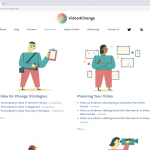I am trying to:
Visit custom content type archive pages and single pages, after updating Divi, Toolset plugins and WP to 5.x latest
Link to a page where the issue can be seen:
hidden link
I expected to see: the page
Instead, I got: 404 or:
The page isn’t redirecting properly
An error occurred during a connection to video4change.org.
This problem can sometimes be caused by disabling or refusing to accept cookies.
I created a new ticket and attached admin access to the site to that ticket.
I see a page there, not a 404 template.
I attached a screenshot, maybe this was resolved meanwhile?
Otherwise, can you check to save Permalinks in WordPress > Dashboard > Settings > Permalink once to "none" and back to what you had set?
I also have added the access you shared here https://toolset.com/forums/topic/providing-access-for-previous-ticket/ to this very ticket here so you can close that second ticket you opened.
Thank you.
Hi,
I could have been more explicit, I suppose, but there is an issue in clicking pages FROM that URL that I posted NOT the URL posted.
These are examples problem URLS for single pages which you could click from the page I sent you:
hidden link
hidden link
hidden link
These pages give results such as:
No Results Found
The page you requested could not be found. Try refining your search, or use the navigation above to locate the post.
OR
The page isn’t redirecting properly
An error occurred during a connection to video4change.org.
This problem can sometimes be caused by disabling or refusing to accept cookies.
These are category pages that show no results:
hidden link
hidden link
hidden link
hidden link
hidden link
Thank you for the fix provided - I could not click "none" but I did click "plain" and then back to Post name here
hidden link
This fixed the first problem of single pages!
But - the archive pages are still empty.... any ideas on how to fix this?
These are examples of "resource" archive pages that show no results:
hidden link
hidden link
hidden link
hidden link
hidden link
Don't worry, now they work!
Thank you for the assistance 🙂
My issue is resolved now. Thank you!