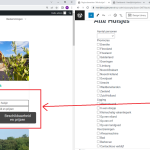Hi Shane,
When I change the page 'Alle huisjes' it won't match on my website (see appendix).
Shane Supporter
Languages:
English (English )
Timezone:
America/Jamaica (GMT-05:00)
Hello,
Thank you for getting in touch.
Do you have any caching on the site ? If so then this could be why you're not able to see any changes on the frontend.
I would recommend clearing the website's cache when you've made the updates if there are any caching plugins on the site.
Thanks,
Hi,
I have made the changes and cleared the cache several times but the button always goes to the black variant.
When I update the page and then leave I always get the message 'Changes you've made may not be saved.'
Shane Supporter
Languages:
English (English )
Timezone:
America/Jamaica (GMT-05:00)
Hi Michel,
Would you mind allowing me to have admin access to the website so that I can have a more detailed look at this for you ?
Please where applicable please provide me with a link to an example page where I can see the issue.
I've enabled the private fields for your next response.
Thanks,
Shane Supporter
Languages:
English (English )
Timezone:
America/Jamaica (GMT-05:00)
Hi Michel,
The issue here is the css for the Kadence button isn't being loaded inside the view. I'm actually unsure of the reason for this.
However we are able to workaround this by adding the css to the view css editor.
.kt-btn-wrap {
background: #00be9e;
}
Please let me know if this helps.
Strangs I also got this problem with the tools button.
If not, could you change it for the two buttons that are on the page now?
Shane Supporter
Languages:
English (English )
Timezone:
America/Jamaica (GMT-05:00)
Hi Michel,
I've added the 5px margin between the 2 buttons.
Thanks,
My issue is resolved now. Thank you!