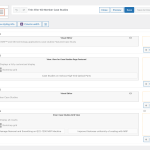This is the technical support forum for Toolset - a suite of plugins for developing WordPress sites without writing PHP.
Everyone can read this forum, but only Toolset clients can post in it. Toolset support works 6 days per week, 19 hours per day.
This topic contains 13 replies, has 1 voice.
Last updated by Christopher Amirian 8 months, 2 weeks ago.
Assisted by: Christopher Amirian.
Hi,
Welcome to Toolset support. May I know what was the step that caused the issue? is there anything that can be given so we find what might be the problem?
Also, would you please provide the debug information:
https://toolset.com/faq/provide-debug-information-faster-support/
Thanks.
Hello,
Thank you for your reply.
The website receives regular WordPress maintenance, but the content has not been changed for a long time. Also, no one has touched Toolset settings or files except to update the plugins. The most recent updates to Toolset plugins were completed on April 12. My notes say that I tested the Case Studies page, and things were displaying correctly at that time. So it is a mystery why the page content stopped populating.
On April 4, I also changed the settings on two SiteGround plugins (below). I have since changed the settings back to where they were and also tried deactivating the plugins (then clearing the cache), but this didn't fix the missing content on the Case Studies page.
April 4:
- installed SiteGround Security Optimizer – The All-In-One Protection Plugin
- Removed WPS Hide Login and used SG plugin to set a hidden login
- turned on force HTTPS and Fix Insecure Content
- Mixed Content: Upgrading insecure display request ‘hidden link to use ‘https’
You can use this link on the Wayback Machine/Internet Archive to see how the Case Studies page should display: hidden link
Best,
Barbara
Hi Barbara,
Thank you for the details. I checked and even on the browser console could not find any issues so this needs to be investigated.
I'd appreciate it if you could give me the URL/User/Pass of the staging/copy version of the site so we can do troubleshooting without the fear of breaking a live website.
Make sure you set the next reply as private.
Thanks.
Hi Barbara,
Would you please watch this video?
hidden link
After accessing the staging version of the website, I identified that the issue was caused by a misconfiguration in Toolset Layouts. Specifically, an empty layout had been incorrectly associated with the "Pages" post type. This association caused display issues on the front end.
To resolve the issue, I navigated to Toolset → Layouts, located the problematic layout, and clicked on "Change layout usage". In the popup, I saw that "Pages" was selected for that layout. Since the layout was empty, I unselected "Pages" and clicked "Update". This action successfully fixed the issue.
Thanks,
Hello,
Thank you for the video, but the change you made may have broken the Directory page, here: hidden link
The video showed you making a change to layouts-> Layout for Single Member from 'Pages' to 'Members'. But when I view the Single Member Layout, it still has 'Members' checked. So this differs from what you recorded in the video.
One thing I did was under Change Template for Case Studies 1 Layout use, I selected 'Case Studies 'under Archives -> Custom Post Archives as nothing was checked there.
Again, the Case Studies page is working now at hidden link but the Directory page, at hidden link is no longer working.
If you need me to create a fresh staging copy from the live site, I am happy to do that.
Hope you can assist further.
Thanks!
Hi,
Sure, it will help if I had a clean slate. But in general you need to search for the layout selection and assignment as that must be the problem cause.
Thanks, I will wait for the fresh version to check.
Sorry, trying to edit the private message to correct some information, but am not able to make changes or generate a new private reply...
The password has not changed...
Hi,
Thank you. Unfortunately the information is not working for me. You will have the checkbox to set the next reply as private.
hanks.
The correct URL is: hidden link
Ok would you please check this video?
hidden link
Thanks.
Hello,
I have not yet been able to complete the changes as instructed in the video. Please keep this thread open for now.
Thanks.
Sure
The topic ‘[Closed] Page content stopped displaying’ is closed to new replies.