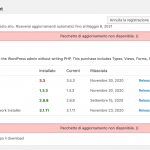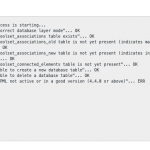I am trying to: Update Toolset Types from 3.3 to 3.4.3
Link to a page where the issue can be seen:
I expected to see:
Instead, I got:
A message says "Update pack can't be downloaded"
Hello, normally this is just a temporary issue. You can try clicking "Check for updates" again in a few minutes to see if the issue is resolved. If not, it might be fastest to go to https://toolset.com/account/downloads and download the latest version of Types. Then in your site's wp-admin area, go to Plugins > Installed Plugins and deactivate and delete the older Types plugin. Your data is saved in the database, so you will not lose your existing Types information.
After you delete the older Types plugin, upload the new version you downloaded from https://toolset.com to manually update the plugin to its latest version. Let me know if you have a problem with the manual update process and I can take a closer look.
New issues when I tried to update Toolset Database
As the message indicates, the upgrade process requires that the installed version of WPML is at least version 4.4.0 or above. I can see in your debug information here that the site seems to have outdated WPML plugins installed, as well as an old version of WordPress. At the very least, you must update the WPML core plugin to run the database upgrade. This ensures maximum compatibility between WPML and Toolset's post relationships features. I suggest you update all WPML plugins and update to the latest version of WordPress as well.
So, I paid your plugin and now I have to pay more money in order to lets your plugin work???
How can be possible?
This is not right.
Toolset and WPML, as you may know, are created by the same company - https://onthegosystems.com/our-products/. The two plugins are designed and developed for maximum compatibility, but the newest features of Toolset and WPML are designed to be compatible in the newest versions of the software. So yes, it is expected that you update both systems for maximum compatibility as new versions of the software are released. If you don't want the newest features and bug fixes from Toolset or maximum compatibility with WPML, you are never required to update either system. If you want the newest features and compatibility with WPML, both systems must be up to date. It is not expected that the newest features in Toolset will be compatible with older, outdated versions of WPML, because older versions of WPML were not designed to support features in Toolset that did not yet exist when those older versions of WPML were developed. You must update both software systems or you must update neither software system, otherwise compatibility between the two systems is not possible.