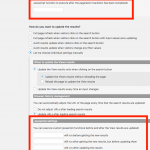This thread is resolved. Here is a description of the problem and solution.
Problem: I would like to use the cred_save_data hook to capture the selected filters in a View.
Solution: Use the urlparam attribute on a CRED field to set the value of that field using a URL parameter. This only works on page load, and will not work with an AJAX update. You can write custom JavaScript and trigger it on certain events, like pagination and search results updates. The settings for these events can be found in the Advanced settings in your View editor.
Relevant Documentation: https://toolset.com/documentation/user-guides/cred-shortcodes/#cred_field
This is the technical support forum for Toolset - a suite of plugins for developing WordPress sites without writing PHP.
Everyone can read this forum, but only Toolset clients can post in it. Toolset support works 6 days per week, 19 hours per day.
| Sun | Mon | Tue | Wed | Thu | Fri | Sat |
|---|---|---|---|---|---|---|
| 8:00 – 12:00 | 8:00 – 12:00 | 8:00 – 12:00 | 8:00 – 12:00 | 8:00 – 12:00 | - | - |
| 13:00 – 17:00 | 13:00 – 17:00 | 13:00 – 17:00 | 13:00 – 17:00 | 13:00 – 17:00 | - | - |
Supporter timezone: America/New_York (GMT-04:00)
This topic contains 4 replies, has 2 voices.
Last updated by 7 years, 3 months ago.
Assisted by: Christian Cox.