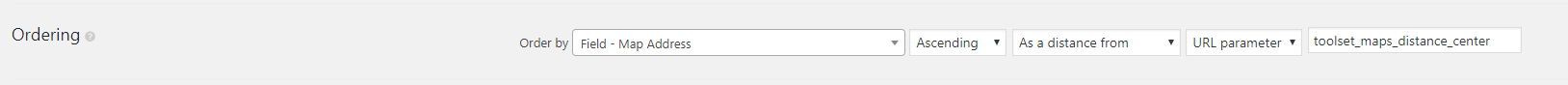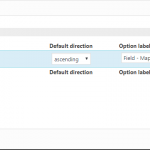I am trying to:
In a view im using "Order by > as a distance from > URL Parameter > toolset_maps_distance_center" which works great and updates the results/map based on the map search criteria
However when i use additional "Sorting Controls" to further allow the user to control the order( sort by price, size etc) these dont seem to have any effect - is there something im missing?
Just to be clear - the GUI works and I can add the sorting controls for "size" ascending/descending but on the front end it doesnt seem to control any of the results when "Order by > as a distance from > URL Parameter > toolset_maps_distance_center" is the default "order by"
Link to a page where the issue can be seen:
I expected to see:
Instead, I got:
Hi, yes unfortunately this is a limitation of the distance-based sorting feature. Right now front-end sorting by distance is not supported, and if you add other front-end sorting options to a distance-sorted View, they will produce inconsistent results. For now, sorting by distance is only possible in the back-end options. Secondary sorting is not possible, nor is front-end table sorting using distance values. I think it would be a great feature, and if you'd like to see it added to the software I encourage you to submit your request here: https://toolset.com/home/contact-us/suggest-a-new-feature-for-toolset/
Our key decision makers will review your request and consider adding it to the software.