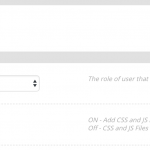Thank you.
I saw as well that Amit replied to your comment in the erratum.
The problem is, this has already been discarded a longer time ago, for valid technical reasons.
You should never use two different Maps solution on your site.
There is no simple way of "playing nice" without a sandard script handle, which does not exist for Google Maps API.
You should use one map solution and apply it everywhere you need a map.
Our Toolset Maps plugin does let you add custom maps to everywhere, providing an address or a pair of latitude/longitude coordinates.
I understand that after spending time and effort using another solution for specific things, switching is complex - or eventually you just want both because of certain features.
But it is your decision to make on which one to use.
Again, we do not recommend using two Google Maps providers on a single site.
In case a theme provides maps functionality, one should be careful when using another maps provider (Like Toolset Maps)
If one feels that the map provided by the external source (Toolset Maps) is better than the one included in the theme, the theme creators could help to disable it (Theme Maps scripts) completely.
Just dequeuing might not be enough since it could produce unexpected results caused by dependencies.
This is like using AntiVirus Software:
You can not (or should not) have two antivirus on a Windows machine, you can not load two versions of the same script without errors.
This is basically the same.
Usually, you apply a plugin for functionality (Toolset Maps) and a theme styles the things.
If the theme already provides this functionality you do not need Toolset Maps, or opposite, it might not be needed to use this Theme, or, the Theme should not provide functionality but style.
We can not detect whether a theme does contain a map implementation, mainly because the ones that do it right only register and enqueue it in the frontend, and with their own scrip handle (which results in the conflicts), and in the footer if possible.
So even if we can build a list of script names, we can only detect whether they exist and might cause a conflict on the frontend footer, but not fix it.
We can build a list of themes and plugins that are known to case conflicts and display that data somewhere in the backend, even check against a known function from the problematic items, but that list will never be comprehensive and checking against a long list can make wherever we show the warning a slow page (and basically, also not a very useful page anyway)
Unfortunately we do not see a solution for this.