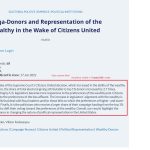For security reason I have made a fresh copy of the Production environment (hidden link ) onto a staging site
hidden link - You may freely use this environment to help me find the solution of my issue.
Admin tempory access (information below)
I am trying to:
1) Create a new post (via the "Submit Post" button which open the toolset form)
2) when editing the post via the front end the 'Paper content' field "disappears " it was there since I have that many data visible on previously submitted posts
Link to a page where the issue can be seen:
1) Create a new post => hidden link
2) Edit an existing post of one of the post =>
hidden link
I expected to see:
the field content circled in red should be visible and editable
Instead, I got:
Hi there,
It seems to be a conflict with one of the other plugins you have activated on your website.
As soon as I deactivated all other plugins except Toolset-related ones the field in question was enabled and it is possible to add content.
Thanks.
Hi Christopher,
I have not added any plugins on that site for while now
Ho am I supposed to find which plugins I cannot use now. Please help me find the solution
This is happening in my PRODUCTION site so it is urgent and blocking any new or updates of the posts 'Paper & opinions'
Thank you
Hi Christopher,
Additionally, when you look at the mapping of the content field, it doesn't seems to be mapped anymore to any field.
Have a look at any of posts. They used to be mapped.... the data is certainly somewhere since I can see the old data (see screenshot attached) also if you disable all plugins before then the site is not usable anymore...therefore I have re-activate them again
Hi there,
As we saw that the disbaled item worked ok when only Toolset plugin active it is certainly a plugin conflict issue,.
You can simply do the steps below to see which plugin is causing the issue:
- IMPORTANT STEP! Create a backup of your website. Or better approach will be to test this on a copy/staging version of the website to avoid any disruption of a live website.
- Go to "WordPress Dashboard > Plugins" and deactivate all plugins except WPML and its add-ons.
- Check if you can still recreate the issue.
- If not, re-activate your plugins one by one and check the issue each time to find out the plugin that causes the problem.
Also for the additional question I'd appreciate it if you open up a new ticket.
thank you
Hi Christopher/Minesh,
I have posted a response on the other ticket... since I am not getting any follow up I am updating this ticket as well
....
I just recorded a Loom showing some strange behavior on the live and staging environments regarding the content field being read-only in our toolset form.
It's a bit puzzling, and I could really use your insight on this issue. Check it out when you have a moment!
Hopefully you can see the video prperly
\
hidden link
Hi there,
Thank you very much for the information. It seems that the problem is a conflict with the "Kadence Pro - Premium addon for the Kadence Theme" plugin.
I explained the details in the video below:
hidden link
To be able to report the compatibility issues we need to replicate the issue on a clean installation.
I'd appreciate it if you follow the steps below:
- Use the link below to login to a clean installation of WordPress and Toolset:
hidden link">Click here
- Install the "Kadence Pro - Premium addon for the Kadence Theme" plugin.
- Add a sample form with Wysiwig.
- Replicate the issue so I can report this to the compatibility team.
This will help us to report the probable issue to the compatibility team and solve the possible problem faster.
Thanks.
Hi Christopher,
I have reported this issue back to Kadence and I am in the process of recreating the issue with
- Kadence theme (I have added and activate the Kadence theme)
- Kadence theme Pro plugins (I have uploaded the pro addons: Kadence Pro - Premium addon for the Kadence Theme)
I will try to reproduce the same issue with a toolset form for new post creation and Edit form
Thank you, please get back to us when you manage to replicate the issue.
Dear support,
With the help of KadenceWP support, I was able to isolate the issue conflict with "CookieYes | GDPR Cookie Consent". This plugins doesn't need to be active since I already unabling it via Google Tag Manager. I believe that was causing the issue and not the Kadence Pro Theme plugins.
Thank you very much for your active support... That was a difficult one, especially since it has been working fine for over 3 years and broke suddenly out of no specific changes anywhere on that site