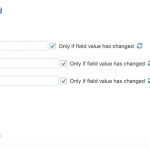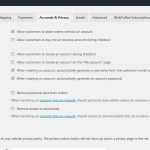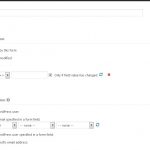This is the technical support forum for Toolset - a suite of plugins for developing WordPress sites without writing PHP.
Everyone can read this forum, but only Toolset clients can post in it. Toolset support works 6 days per week, 19 hours per day.
| Sun | Mon | Tue | Wed | Thu | Fri | Sat |
|---|---|---|---|---|---|---|
| - | - | 14:00 – 20:00 | 14:00 – 20:00 | 14:00 – 20:00 | 14:00 – 20:00 | 14:00 – 20:00 |
| - | - | - | - | - | - | - |
Supporter timezone: Asia/Ho_Chi_Minh (GMT+07:00)
Tagged: Content-submission forms, Toolset Forms
Related documentation:
This topic contains 29 replies, has 2 voices.
Last updated by Beda 6 years, 6 months ago.
Assisted by: Beda.
Thanks for your continuous support, but please is there any way we can speed this up. Its almost a week now and I seriously want this matter resolved. I delayed the website's launch date due to this matter. Am out of ideas. I really hope we could resolve this issue asap.
As a reminder those notifications used to work previously, so am not sure what happened.
Okay I finally found the problem. When the form is being displayed on a page / post it works fine but if a code is used to display it in a pop up it doesn't trigger those notifications.
I am clear what the purpose of that form is, I wanted only to notify you about the details on that forms and how it works.
I offered the help of several point of views, since this is not a usual issue, it requires more time to solve it.
The issue is not present locally on the copy of the Database, but yes, in a pop up, forms can (natively, by logic, not only Toolset Forms) have issues.
Often important data is not available in a pop up as the URL for example is not the same, and other issues.
However not in this case it seems to me when I test that.
I used a Bootstrap native Modal and it works fine.
Here is a sample:
hidden link
In that I included a Form, that has a notification sent only when and to the email passed in the Field.
What code do you use to create a modal?
Can you try with that bootstrap?
If that does not help, I can only think of a site-particular issue since it's not replicable on the database with a modal either.
Toolset Forms will soon update and change the way notifications work massively.
Nothing should break, but I suggest, in light of the issues I mentioned already which will require more time (the notifications are not working as expected in some cases).
The next Forms release updates that, and then it makes sense to use it, as right now, in the Fields conditions there are several issues you may stumble over.
The issue you mention in particular may be solved with a future update of Forms on your site, but I doubt, since that is not replicable locally, that it will be solved.
We can try to setup a test site which you can populate with a copy of that site on our servers, and we can for example check if the development versions fix the issue.
Or maybe we will see that the issue does not happen in that server and hence would know where to look.
Thanks!
It seems to be working now, since I have located the problem. Whats bothering is it used to work, then stopped functioning properly.
Can you please let me know how do I only allow those notifications to be sent only once? So when the user role signs in to their account and edits their account those notifications should only be sent then. Not everytime its being updated.
1- I added a@a.com as I did before but that doesn't work.
2- Unchecked "Only if field value has changed" Still didnt work.
3- Left it empty and unchecked " Only if field" Still didnt work.
4- Added a@a.com and used = sign and unchecked " Only if field" Still didnt work.
So i tried different conditions but still the same result which is - it sends out notifications everytime the field is updated. When I only want it to send it the 1st time the field is updated.
Thank you for your continuous support!
Please let's focus on the issue and what we communicate.
1. It seems to be working now, since I have located the problem. Whats bothering is it used to work, then stopped functioning properly.
OK, but as I elaborate, the issue does not happen in a modal.
https://toolset.com/forums/topic/notifications-are-not-being-sent-out/page/2/#post-957934
If you require assistance to understand why your previous code worked, and now does not anymore, I need to know what you exactly used, as asked here:
https://toolset.com/forums/topic/notifications-are-not-being-sent-out/page/2/#post-957934
Otherwise I cannot find out why it could possibly have stopped working.
I do not think it's a BUG in Toolset, but I can also not be sure, if you wish me to test this, I would need to have the exact steps can code.
==> I always suggest Bootstrap because it's easy to use, and cross browser compatible.
2. Can you please let me know how do I only allow those notifications to be sent only once? So when the user role signs in to their account and edits their account those notifications should only be sent then. Not everytime its being updated.
This is, as previously discussed, a little confusing for me, as you change the request from "email should be sent once" to "email should be sent only when that field is edited" often.
I do not know what you aim to.
Your last request is resolved as follows:
- set the notification to be sent on the "When a user is updated by this form" radio button and NOTHING else.
That will send the notification ONLY when the form user is edited with this form.
Not if the user is edited in the backend. Only if it's happening on this form, but no matter what field is or is not edited, it will be sent.
There is no setting whatsoever to check "if any field has changed" and then abort the notification.
That would basically be a new feature request, as you cannot do that with the current settings of notifications at all (you would need to check upon each single field in the notification settings and if it has changed or not.
That can be done if you select When custom fields are modified and then use EACH single field that the user can possibly edit as a condition.
The operator should probably be OR so that if ANY field is edited, the notification is sent.
I added a screenshot of that
This last method would check the form for each field and if it's changed, and if any is, then it sends the notification
Hi!
Sorry for the confusion. Here are the problems am currently facing. Sorry if am bothering you will this and my continuous request of more assistance. I just want to finalize this by noting down the issues am facing.
1- Regarding the code here it is.
<!-- Modal Edit profile-->
<div id="MProfile" class="modal" role="dialog">
<div class="modal-dialog">
<!-- Modal content-->
<div class="modal-content">
<div class="modal-header">
<button type="button" class="close" data-dismiss="modal">×</button>
<h4 class="modal-title">Edit your user account data</h4>
</div>
<div class="modal-body" style="max-height:70vh; overflow-y:scroll;">
[cred_user_form form='edit-basic-data']
</div>
<div class="modal-footer">
<button type="button" class="btn btn-default" data-dismiss="modal">Cancel</button>
</div>
</div>
</div>
</div>
<!-- Modal Edit profile-->
<div id="MWill" class="modal" role="dialog">
<div class="modal-dialog">
<!-- Modal content-->
<div class="modal-content">
<div class="modal-header">
<button type="button" class="close" data-dismiss="modal">×</button>
<h4 class="modal-title">Edit your will data</h4>
</div>
<div class="modal-body" style="max-height:70vh; overflow-y:scroll;">
[cred_user_form form="edit-will-data"]
</div>
<div class="modal-footer">
<button type="button" class="btn btn-default" data-dismiss="modal">Cancel</button>
</div>
</div>
</div>
</div>
Now the only problem the user if facing in the front-end is when they edit their will and submit it, then try editing it again they get an error. I have attached a screenshot.
2- What I need to do is allow those form notifications to be sent out when the nominee fields are updated only. Now the notifications work and are being sent out. So when the form section is edited the notifications don't need to be sent out. But in my case whatever settings I try it still sends out notifications despite the fact the nominee email fields were not updated just the form details. I have attached a screenshot of my last settings I tried.
3- I have a problem now with user's registration. When they choose a plan from the homepage and then update their info and checkout, the order is placed and payment is handled but no account is created in the back-end and the new registered user does not receive any email regarding the username and password. That is because there is no account created to send out its info. I reviewed the settings and even compared those settings to the documentation you got online for creating membership. I didn't miss out on anything.
It is not issue at all and you can "bother" me for as long you want 🙂
I am here to help you - I was however confused on the exact requirements.
1. I saw, there are 2 forms on that code, not one as I thought initially.
However I tried that (2 forms in 2 modals) locally, and it works as well fine.
I did use your code as you pasted it and changed the forms, as well as added 2 buttons to actually open the modals.
This works fine locally, however, I suggest to not open Forms in Modals, specially if edit forms, as by logic you may loose some data that is usually in the $_POST in a modal.
This does not affect notifications here according my test.
2. Then you need to select "When custom fields are modified" and then choose the field that shall fire the notification.
Then, set it to "if <> than" (no value to compare, leave the field of the value to compare to empty.
Then, select the check box "Only if field value has changed"
This triggers the email when the Field is not empty and its value has changed.
Otherwise it will not send the notification.
If you need to send the notification whenever any field is updated then you either need to add each field to that condition - or you simply set the notification to be sent whenever the form is submitted, as usually probably a field WILL in any case be edited, if someone uses that form, right?
However if you really need to ONLY send when ANY Field is modified you have no other possible approach but to check on EACH such field as elaborated above.
In your screenshot it is visible that you explicitly set the form to send notifications when the form is SUBMITTED, not when the fields are edited.
To have the Form send notifications only if a field or fields are outdated please set according the previous instructions the option "When custom fields are modified" and add fields to check upon
In that case, the form will send the email only if that or those fields change.
3. This is a totally new issue not related to this report.
For this I suggest to create a new ticket, explain the issue with steps so we can look at this.
Please let me know if the situation with notifications is clear
Yes thanks for the update.
I didn't realize the form was set to when a user is updated by this form. Now it only triggers the notifications when those custom fields are edited.
The only problem as I mentioned is the error in the front end when refreshing the page. I sent you a screenshot. I only want to finalize with this.
I will open a new support ticket with the new problem.
New threads created by Beda and linked to this one are listed below:
Great then, I will close this ticket as solve here.
Some other Supporter will be with you on the new issues' ticket.
Thanks!
Thanks Beda for your continuous support, but you did not answer my previous message.
I pointed out the error regarding the user form that is being displayed after the user submits the form and tries to re-edit the form again. Why is this happening?
Sure, since you mentioned you will open a ticket as we agreed, to keep the issue on topic, I assumed you would open one.
I did so for you here:
https://toolset.com/forums/topic/error-in-modal-after-toolset-form-which-lives-in-modal-is-submitted-and-page-reloaded/
Could you reply there so we can gather all details?
Thanks!
Hello Beda,
The problem still persists with nominee email notifications. Nominees aren't receiving emails upon getting nominated. Looking for a long-term solution and the issue to be resolved asap.
It is completely unstable. This will have a bad effect on my subscribers if it performs in such a way. Would like to have a "hangout Call" with your support in order to explain the concern properly and find the best solution such that it doesn't happen again.
I just thought of explaining the problem. Now since the settings have changed and notifications should only be sent out "When custom fields are modified" It doesn't send out notifications when the nominee emails are updated, unlike before. Nothing has been edited / updated within the form except this and the last edit you made which was keep displaying the form once they submit. So can you please take a look at this. I assumed it was resolved but when I ran another few tests it stopped functioning.
Sorry to bother you but I would really appreciate it if you take a look and let me know.
Thanks again.
Not here, this ticket is resolved and too lengthily.
Please open one ticket each issue.
If the issue came back something broke it.
Revert that, to have it working again as a immediate workaround.
Please explain the issue so another Supporter can understand it in relation to your site, as I do not work all time in the Support Forum (you may get assigned another supporter)
Thanks, and sorry that I cannot reply here.