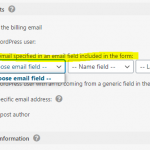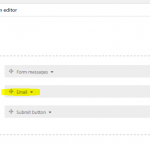This thread is resolved. Here is a description of the problem and solution.
Problem: I would like to use a generic email field as the recipient of an automatic notification in my Form, but I cannot find the field name in the email recipient field options.
Solution: First, you must switch to "Expert mode" in the top right corner of the Form editor panel. This means you'll lose the drag-and-drop capability in the Form builder, so if you have a complex layout and you want to preserve it, you may want to wait until all your other edits are complete and/or save a backup copy of the Form. After you switch to Expert mode, you must add the "persist":1, attribute in your generic field's configurations, like in this example:
[cred_generic_field type='email' field='generic-email-1']
{
"required":0,
"validate_format":0,
"persist":1,
"default":""
}
[/cred_generic_field]
Once this is added, save the Form and reload the page. At this point, the generic field should become available in the recipients email field dropdown. If not, it may be necessary to submit the Form once with this field populated by a valid email address.
This is the technical support forum for Toolset - a suite of plugins for developing WordPress sites without writing PHP.
Everyone can read this forum, but only Toolset clients can post in it. Toolset support works 6 days per week, 19 hours per day.
| Sun | Mon | Tue | Wed | Thu | Fri | Sat |
|---|---|---|---|---|---|---|
| 8:00 – 12:00 | 8:00 – 12:00 | 8:00 – 12:00 | 8:00 – 12:00 | 8:00 – 12:00 | - | - |
| 13:00 – 17:00 | 13:00 – 17:00 | 13:00 – 17:00 | 13:00 – 17:00 | 13:00 – 17:00 | - | - |
Supporter timezone: America/New_York (GMT-04:00)
This topic contains 2 replies, has 2 voices.
Last updated by 4 years, 10 months ago.
Assisted by: Christian Cox.