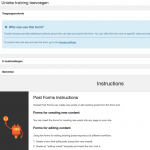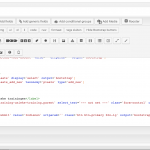Hi,
I'm trying to edit/rearrange the structure of the fields in a new CRED form i made but i cannot see the fields when i'm in edit mode.
Forms 2.1.2 installed
Shane Supporter
Languages:
English (English )
Timezone:
America/Jamaica (GMT-05:00)
Hello,
Thank you for contacting our support forum.
Would you mind providing me with a copy of your site so that I can investigate this one further for you ?
To provide the copy please follow the instructions in the link below.https://toolset.com/faq/provide-supporters-copy-site/
Thanks,
Shane Supporter
Languages:
English (English )
Timezone:
America/Jamaica (GMT-05:00)
Hello,
Thank you for the duplicator package.
However i'm not able to replicate or see the issue on the duplicator.
Could I gain access to your actual site so that I can have a look there?
Thanks,
Shane Supporter
Languages:
English (English )
Timezone:
America/Jamaica (GMT-05:00)
Hello,
Thats strange, checking on your site i'm able to see the editor for the form. See Screenshot
Could you try using a different browser and let me know if you are still experiencing the same issue.
Thanks,
Very weird, i have tried the following browsers;
Chrome 70.0.3538.77 (Officiële build) (64-bits)
With all three browsers i do not see the editor for the form.
EDIT: I just tried to login with the credentials i made for you, now i see the edit field also.
Shane Supporter
Languages:
English (English )
Timezone:
America/Jamaica (GMT-05:00)
Hello,
I doubt this is a toolset access issue.
Could you share with me the account that you have so that i can have a look at it from there ?
Thanks,
Shane Supporter
Languages:
English (English )
Timezone:
America/Jamaica (GMT-05:00)
Hello,
Thank you for the credentials for this account.
Try having a look at the form now and it you should now be able to see the form editor.
Thanks,
Yes indeed, it is working now, thanks!
Regards,
Shane Supporter
Languages:
English (English )
Timezone:
America/Jamaica (GMT-05:00)
Hi Godfried,
For some reason the editor had an inline css that set it to hidden,
What I did was to remove this and it started showing up.
Thanks,
Ok, thanks for your help..