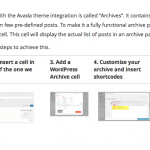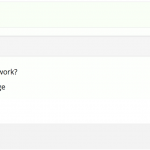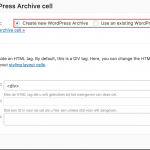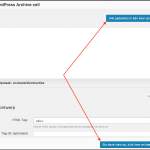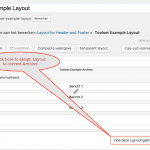I am trying to: create archives for different content types
I visited this URL: hidden link
Deleted the dummy cell and selected the colums. I click on Lists and loops > WordPress Archive etc. Click on ' Insert Cell' and that is where it differs from your documentation.
I expected to see: Screenshot slide nr. 3 and 4
Instead, I got: Create a new WordPress Archive cell. Even if I fill out some fields here, which I tried of course, and click on update and close, nothing happens in the layout page. I have to go over it again and again.
So my conclusion is, I'm not getting it at all and could really use some help.
Hope you can make time for this.
Kind regards,
Dagmar Brandt
You are following this DOC, right?
https://toolset.com/documentation/user-guides/toolset-avada-integration/
This is the DOC for WordPress Archive View Cells in Layouts:
https://toolset.com/documentation/user-guides/designing-pages-archive-templates-using-views-plugin/
https://toolset.com/documentation/user-guides/wordpress-archive-cell/
But it's basically the same.
Once you select your Columns where to insert a Cell, you will click on the selection and a PopUp will appear with all available Cells.
Select the "WordPress Archive" cell, this will open a dialogue where you edit the WordPress Archive.
Once you did that you can save, and insert the Cell.
This works fine, but you will need to have at least Layouts, Types, Views and the integration Plugin active.
Hi Beda, thanks for your sunday reply, but I'm not helped yet. When I insert the sell, and select Archive and edit something in the loop output editor and save.... nothing appears in the layout. I keep getting the same page layout with empty cells and when I refresh the dummy Cell is still there. Could you please dig into this?
Thanks Dagmar
Please provide me access to the Site.
I will need the exact link to the Layout in trouble, and a short ide what you want to do.
Then I will eventually insert the Cell, or create a whole new Dummy layout with cell and archive.
Please make sure that no other Plugin is active and only the necessary Theme/Integrations + Toolset is active.
A backup is strongly reccomended for this.
I get:
FOUT: Het wachtwoord ingevoerd voor de gebruikersnaam toolset is incorrect. Wachtwoord vergeten?
Please can you re-check the access details you provided to me?
I don't see any credentials in your last reply (see ScreenShot), and the older creds still are invalid.
I'll activate the private form again.
The Password was now visible and it worked.
I created an Example Layout "toolset-example" and added an Archive Cell
Then I edited the Archive directly in the Cell
I saved everything and assigned this Layout to the "bijeenkomst" Archive.
This is now visible in action here:
site.com/burgerschapmbo/bijeenkomst/
I added several ScreenShots describing the Process.
Hello Beda, Thank you. Don't know what went wrong but I never got to step 4. Only empty colums to return to. Will manage now I think. Thanks again for the help.
Kind Regards Dagmar