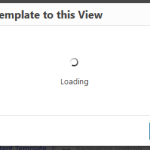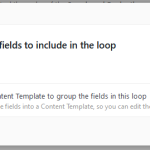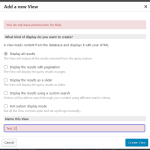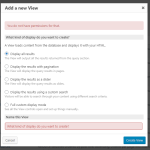I am trying to:
1) As a normal Administrator on a multisite instance, create a new view on a subsite. But, I am unable to create a new view. A message in red appears as "You do not have permissions for that." Screenshot is attached.
2) In the Edit View > Loop Editor section, clicking on the the Add Fields fields does not populate as it should. No error message appears. Screenshot is attached.
3) In the Edit View > Loop Editor section, click on the Assign a Content Template to this View button brings up the spinning animation that says Loading. No errors are displayed. Screenshot is attached.
All of the things above work as a Super Admin.
Any clues why a normal Admin is getting permission errors? I've built other things while as a normal Admin and have not encountered these blockers before. Any insight would be helpful - thanks.
Hi,
Welcome to Toolset Support. Would you please check to see if a setting is messed up on Toolset Access?
You can deactivate the plugin altogether and test to see if the problem goes away.
Also try this to see if you can find any sort of plugin conflict:
- IMPORTANT STEP! Create a backup of your website. Or better approach will be to test this on a copy/staging version of the website to avoid any disruption of a live website.
- Go to "WordPress Dashboard > Plugins" and deactivate all plugins except Toolset and its add-ons.
- Check if you can still recreate the issue.
- If not, re-activate your plugins one by one and check the issue each time to find out the plugin that causes the problem.
Thanks.
Hi Christopher,
We're not using Toolset Access or any other User Roles plug-in. Just the tandem Views and Types plug-ins from the Toolset suite. Both plug-ins have been updated to the latest and greatest.
What's more strange is - we do have two other websites on the multisite instance using Toolset and are not running into permission errors as a normal Administrator.
I will try deactivating all of the plug-ins with the two core plug-ins intact.
Hi,
Thank you. Yes pelase as it seems something is manipulating the user roles.
After the test that you have done regarding the other plugins effect, please check by adding a new vanilla test user with normal administrator role for that sub-site and see if that iser works?
Thanks.
Hi again,
Went ahead and deactivated all network activated plug-ins. And, any subsite plug-ins including Toolset.
Then, went by "adding a new vanilla test user with normal administrator role for that sub-site" and then reactivated Toolset on the subsite. It didn't work. Screenshot is attached in which I'm still getting permission issues.
There are apparently some PHP Errors in Ajax Response via Query Monitor.
file: "wp-content/plugins/wp-views/vendor/toolset/toolset-theme-settings/compatibility-modules/controllers/toolset-theme-integration-settings-abstract-controller.php"
message: "Creation of dynamic property Toolset_Theme_Integration_Settings_Post_Request_Controller::$is_blocks_active is deprecated"
Any clues? Is it possible to set my next reply as private so I can paste more information? Thanks.
Hi,
Update: Looked at the permissions for a normal Administrator via the User Role Editor plug-in and saw that the following items were toggled on:
9 wpcf_custom_* capabilities
3 wpcf_user_* capabilities
So, things are looking good there. Also, verified that these are present in the database under the wp_*_options for Administrator.
But, as a normal Administrator, I'm still unable to create/modify Views.
Hi,
Thank you for sharing that and I'm glad that you managed to fix the issue