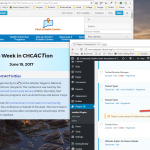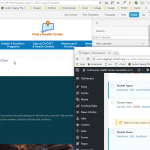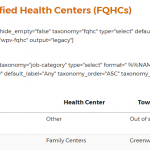This is the technical support forum for Toolset - a suite of plugins for developing WordPress sites without writing PHP.
Everyone can read this forum, but only Toolset clients can post in it. Toolset support works 6 days per week, 19 hours per day.
| Sun | Mon | Tue | Wed | Thu | Fri | Sat |
|---|---|---|---|---|---|---|
| - | 9:00 – 12:00 | 9:00 – 12:00 | 9:00 – 12:00 | 9:00 – 12:00 | 9:00 – 12:00 | - |
| - | 13:00 – 18:00 | 13:00 – 18:00 | 13:00 – 18:00 | 14:00 – 18:00 | 13:00 – 18:00 | - |
Supporter timezone: America/Jamaica (GMT-05:00)
Tagged: Views plugin
This topic contains 17 replies, has 3 voices.
Last updated by Shane 7 years, 4 months ago.
Assisted by: Shane.
I set up a website (chcact.org) that relies heavily on Types & Views. It also uses Beaver Builder and Genesis with the Dynamik child theme. Everything has been fine until recently.
Last week I added a number of views. All seemed OK. Today I went to add a new post but the page content does not show - even if an earlier post with content is copied. As literally no post content shows, I not only can't edit, I can't add any rows or modules. And nothing shows for page content on the front end. I thought there was something with Beaver Builder, but there was no content even when trying to post content without BB active.
After deactivating the plugins (including BB), I finally got to Views and, when deleted, I could see the page content (and, therefore, edit with BB when I turned it back on).
I reactivated all the plugins except Views and still OK. Activating Views and I'm back to no content. Interestingly, posts published prior to upgrading Views appear to work OK - it's only with new posts.
To further test, I installed Views 2.2.1 and activated it. The site seems to work fine.
So far, this has been done on a staging site hidden link (username chcact, password chcact1!). I am going to have to try using 2.2.1 on the live chcact.org site as I have to post new content today.
Are there any ideas of why this might be happening? Obviously I would like to resolve soon. (I'm training the client on the site this Thursday.)
Best regards,
- Peter
I have since tried Views 2.3.1. It, too, does not show content on posts. I had to go back to 2.2.1.
Adding to the mystery, with 2.2.1, I have to use Beaver Builder to see post content. If I just create a new post with content, I only see the post title and meta info when I view the post. If I edit in BB and publish as a BB page, I can see the content (again, 2.2.1 only).
BTW, all was well a week ago.
Hello. Thank you for contacting the Toolset support.
Could you please make sure that you have followed the following Doc:
=> https://toolset.com/documentation/user-guides/benefits-of-templates-for-custom-types-bb/best-practices-creating-templates-beaver-builder/
If yes - then I need problem URL with clear steps to see the issue.
*** Please make a FULL BACKUP of your database and website.***
I would also eventually need to request temporary access (WP-Admin and FTP) to your site. Preferably to a test site where the problem has been replicated if possible in order to be of better help and check if some configurations might need to be changed.
I would additionally need your permission to de- and re-activate Plugins and the Theme, and to change configurations on the site. This is also a reason the backup is really important. If you agree to this, please use the form fields I have enabled below to provide temporary access details (wp-admin and FTP).
I have set the next reply to private which means only you and I have access to it.
Please send another private reply request so I can send FTP info. I can't see where I do that on my end.
This just goes from bad to worse.
Any idea why the following code results in the attached image? This is using Views 2.2.1. Should it work or is there a workaround I need because of 2.2.1 (which I still need to use for the above reasons). Note that this is on a staging site as I had to hide the filter in the live site.
[wpv-filter-start hide="false"] [wpv-filter-controls] <table class="tbl-plain"> <tr><td>[wpml-string context="wpv-views"]Health Center:[/wpml-string] </td><td>[wpv-control-post-taxonomy hide_empty="false" taxonomy="fqhc" type="select" default_label="Any" format="%%NAME%% (%%COUNT%%)" url_param="wpv-fqhc" output="legacy"]</td></tr> <tr><td>[wpml-string context="wpv-views"]Towns:[/wpml-string] </td><td>[wpv-control taxonomy="town" url_param="wpv-town" type="select" default_label="Any" taxonomy_order="ASC" taxonomy_orderby="name" hide_empty="true"]</td></tr> <tr><td>[wpml-string context="wpv-views"]Job Type: [/wpml-string]</td><td>[wpv-control-post-taxonomy taxonomy="job-category" type="select" format=" %%NAME%% (%%COUNT%%)" url_param="wpv-job-category" default_label="Any" taxonomy_order="ASC" taxonomy_orderby="name" hide_empty="true"]</td></tr> <tr><td></td><td>[wpv-filter-submit name="Search"] [wpv-filter-reset reset_label="Reset / All" type="input"]</td></tr> </table> [/wpv-filter-controls] [wpv-filter-end]
Anything?
Hi Peter,
I've been re-assigned this ticket and i'm currently having a look.
Thanks,
Shane
Hi Peter,
Lets see how best we can resolve this.
Could you provide me with a link to an example page of the issue ? This will help me to debug the issue easier.
Thanks,
Shane
Hi Shane,
Thanks for getting in touch. The live site has some work-arounds in place.
Check out the staging site.
staging user / pswd: chcact / chcact1!
This page works: hidden link
This page does not: hidden link
Weird is that the June 19th page was just a duplicate of June 12 - but I get the same issue with new posts.
The staging site for testing is on Views 2.4 (2.2.1 and 2.3.1 are loaded but not active), so the view for Jobs works OK - I get the issue with two of the three view filters showing as visible shortcodes on 2.2.1.
hidden link
Can you see the previously sent private message that has admin login?
- Peter
Hi Peter,
Thanks for the links. I took a look at this it seems that the post thats not working is assigned to an empty content template.
hidden link
Thats the reason why its not showing up. What you can do is to populate the content template area with some of the shortcodes so that the content shows up.
Please let me know if this helps.
Thanks,
Shane
Shane,
Thank you for your quick response. I've burned three days trying to figure out what turned out to be a tiny thing missed!
But...
Apparently something has changed that now defaults new posts to Template for Posts. My previous posts use the "None" as the content template. So it appears that if I create a new post, I have to then change the content template to "None" from "Template for Posts" and then I can use the page builder as before. I don't think I had to do this before.
So...
What is the best pay to do this? In your example, you put in that test content, and that's what showed. What did not show was the post content that was there from the copied post. In other words, the content template superseded the post content (and Beaver Beaver layout) already there.
You mention adding shortcodes in the template. Is there a shortcode that would have brought in the existing content (again, with BB layout)? Or, if "None" is appropriate when using Beaver Builder, is there a way to default to "None" for posts? (And is that something that has recently changed in Toolset?).
Until I really try it, it feels like I've got a kind of work-around (e.g., extra step of changing the content template to none), but I'm hoping to do this "the right way." I'm also trying to reduce steps for the person who will ultimately manage new content on this site.
- Peter
I meant "What is the best way to do this?" (but you probably figured that out)
Hi Peter,
To remove the content templates from the new posts you will need to go through those posts that are not working and then select None.
if you wish to build your custom page templates using our Views content templates then I would recommend taking a look at our documentation link below.
https://toolset.com/documentation/user-guides/view-templates/
Please let me know if this helps.
Thanks,
Shane
OK - so I guess the answer is: the way to use a page builder like Beaver Builder on a post is to not apply a Toolset content template.