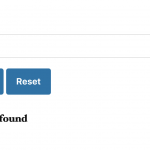I have a view which is filterable by parametric search when there are no items the No Items Found message is displayed but there is no way to reset the list.
Note - i have added the reset button which allows the list to reset after being filtered if there are items found.
Nigel Supporter
Languages:
English (English )
Spanish (Español )
Timezone:
Europe/London (GMT+00:00)
I'm not sure I follow.
The filters (including submit and reset buttons) are inserted separately from the results.
If you apply filters and the results update to show no results found, the filters are still visible (example in screenshot), and you can use the reset button.
Have you added a reset button somewhere other than the Search and Pagination section?
Hi Nigel
I think the results and filters are separate
Here is the code in my Search and Pagination section
<div class="allSites-filter filter-wrap hide-mob">[wpv-filter-start hide="false"]hidden link
Here is my code in the loop editor
[wpv-layout-start][wpml-string context="wpv-views"]No items found[/wpml-string]
Thanks!
Nigel Supporter
Languages:
English (English )
Spanish (Español )
Timezone:
Europe/London (GMT+00:00)
It looks like you made a DIY reset button.
If you insert a reset button into the Search and Pagination section it will insert a wpv-filter-reset shortcode to generate the button.
Can you add that and try again and see if the Toolset reset button works?
My issue is resolved now. Thank you!