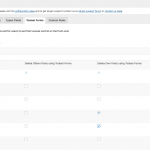I am trying to put "Delete" post link for Custom posts with "Pending" status in the Views table for registered Users
But I see "delete" post link only in Administrator account.
I've checked whole Access Plugin options but I can't find what is wrong....
Here is how it looks in that views:
[wpv-conditional if="( '[wpv-post-status]' eq 'pending' )"]
<span>[cred_delete_post_link action='trash' text='Delete' message_after='Post deleted' message='Are you sure you want to delete this post?' message_show='1' class='cred-refresh-after-delete']</span>
[/wpv-conditional]
Plese open images in the attachment to see how it looks...
Thanks,
Sinisa
Hi, can you tell me if the native WordPress Posts post type is managed by Access? If not, activate Access management for Posts and save. If that does not solve the issue, let's be sure the conditional is working as expected by adding some text inside the span, like this:
[wpv-conditional if="( '[wpv-post-status]' eq 'pending' )"]
<span>Test edit link: [cred_delete_post_link action='trash' text='Delete' message_after='Post deleted' message='Are you sure you want to delete this post?' message_show='1' class='cred-refresh-after-delete']</span>
[/wpv-conditional]
Let me know the results. You should see "Test edit link: " when logged in as a Contributor.
Huh!
No change, I've activated Acess control to posts but it is the same...
Also conditional output works, it shows additional text...
Here are several facts which I notice, that maybe could help:
1. I have installed "Ultimate member" plugin which provides to my website most of the infrastructure related with member accounts. Ultimate member has the possibility to create and maybe modify user roles, but even after UM plugin deactivation issue persists.
So I don't think it is related to that plugin. But who knows...
2. What I notice also, that shortcode for showing user roles ([wpv-current-user info="role"]) suddenly not work for some older accounts (even administrator), only for new one, so I don't see user role for Administrator (Frontend "Account type:" please see attachments, marked by yellow above table).
I use Elementor to design some on that pages, but I think it is not a problem even in Elementor because my blank test page for shortcodes also doesn't show administrator's user role (when Admin is signed in) and to some older user accounts too.
In short, I can see and click "delete" link in Views table only for the admin account, but I don't see user role for signed users provided by shortcode on the frontend ( some of older accounts).
And opposite, at all other newer user accounts I see user role (example: Account type: contributor) but I don't see "delete" link for pending custom posts in the View plugin table for ALL other user accounts except Administrator.
It looks quite tricky to explain... I hope you will understand...
Two problems: no "delete link" for other accounts than admin's, and shortcode for showing user roles not working for some older accounts, even Administrator.
Thanks in advance...
P.S. This website is still under construction and it is on beta subdomain, maybe this can be a problem. As you can see subdomain cause broken image/thumb on the frontend.
Okay thanks for the additional information. Let's try to eliminate possible sources of conflicts:
- Temporarily deactivate all plugins except Types, Views, Forms, and Access. Activate a default theme like Twenty Seventeen. Place this View on a basic custom Page of your site and test again.
- If the problem is resolved, reactivate your theme and plugins one by one until the conflict is revealed on this test page.
- If the problem is not resolved, I'll need to take a closer look. I will activate private reply fields here in case you need to share login credentials or a Duplicator package.
Okay I logged in and saw the problem. In Toolset > Access Controls > Toolset Forms, you must enable the permission to "Delete Own Posts using Toolset Forms". I added it for Contributor and Partner, and now I see the delete link appear in the account page. Can you confirm?
Hello Chris,
YES! It is working now!
Also, I am so sorry to bother you, but it was the first place where I tried to fix it... I don't know how now it's working... But thank you very much for that... Maybe caching blocks changes, I don't know... Whole weekend I've experimented with these checkboxes. But now delete link working! No trials anymore... ?
So the only shortcode for user roles still isn't visible on the frontend for older accounts, yet...! But if it will take too much your time, don't suffer, I can live with that for Admin acc....
Okay I'm not sure about this one because you're using the Ultimate Member plugin, which may change the way User roles work. If you need additional assistance, feel free to create a new ticket and we can discuss in detail.
Ok. I will see... Thanks Chris!