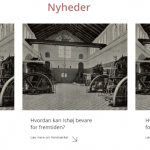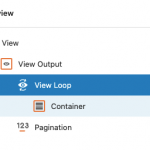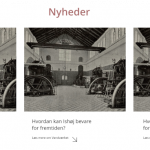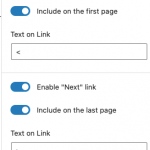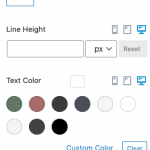Tell us what you are trying to do?
I'm trying to build a view in a slider containing 3 posts at a time and found your tutorial .
Unfortunately it only shows 1 post at a time. If I try to show 3 posts it doesn't work as a slider.
Is there any documentation that you are following?
https://toolset.com/course-lesson/creating-sliders-with-dynamic-post-content/
Is there a similar example that we can see?
The image uploaded to this ticket shows how I would like the slider to look.
What is the link to your site?
hidden link
Hi there,
Would you please kindly go to "Toolset > Settings" and at the bottom, click the Toolset Debug Information and Troubleshooting link and paste the code to the bottom of this thread in the Debug Information section?
That will help us to know your setup and see if there is an issue with it.
Also, By default, your slider displays all posts belonging to the post type that you selected when creating the View.
However, sliders are mostly used to highlight special, featured content. This is why you will probably want to add a filter so that your slider displays only selected posts.
You can filter a slider’s output by custom fields, taxonomies, standard post fields, post relationships, and more.
Use the following steps to add a filter to your slider:
- Click to select the main View block.
- In the right sidebar, expand the Query Filter section.
- Click Add a filter and in the dialog that appears, select what to filter by.
- In the right sidebar, select the options for your filter.
Thanks.
Hi Christopher.
Thank you for your reply.
I'm not sure if I have understood you correct - but can I use the filter function to show 3 posts in a column at a time - and when I slide I show 3 more?
Kind regards Kristen
Hi there,
Yes it is possible to have three posts at the same time. I just created one:
hidden link
Would you please give me the link to the page that you have the issue?
I just followed the steps mentioned in the video, just for the View Loop Stye, I chose the Grid view to be in three columns. Please check the screenshots.
Thank you.
Hi Christopher.
Thank you for your reply.
I'll try it again and see if it works with your instructions.
If it works I will close this thread and otherwise I will ask for your help.
Thank you in advance.
Kristen
Hi again Christopher.
I hadn't figured out the tweak of using the pagination - but I have now.
The only thing I need to know is if there is a tutorial - or you can help otherwise - with changing the "previous - next" arrows i picture 2 with the arrows in picture 1 (marked with read line in both pictures)
I look forward hearing from you 🙂
Kristen
Hi Kristen,
This seems to be related to your theme and you can ask the theme developer on how to change the icon.
If you are interested, I can check into it and see if I can help.
I'd appreciate it if you could give me the URL/User/Pass of your WordPress dashboard after you make sure that you have a backup of your website.
It is absolutely important that you give us a guarantee that you have a backup so if something happens you will have a point of restore.
Please make sure that you set the next reply as private. Also, please tell us which page to check for the arrows.
Thank you.
Hi there,
Ok I checked your website and please kindly consider that with Toolset you have the options to customize the pagination by doing the steps below:
- Go to the page that contains the pagination.
- From the top left click the Three lines icon to show all the blocks and select the Pagination block.
- In the right side you wil be able to change the text of the button to whatever you want.
- And below that you have some options to style the text color and other styles.
- Please check the screenshots
Other than that you will need custom CSS coding to change the pagination text. If you are interested you can hire a developer for further CSS customization:
https://toolset.com/contractors/
Thank you.
Hi Christopher.
Thank you for your reply.
This slider-function is totally new to me but I managed to build a slider with 3 posts in it.
Afterwards I'v been trying to build a new slider with 2 images from the same post - but for some reason it doesn't work.
To show you how it works I have a link for you here: (you have to login to see it)
hidden link
The problem is that it only shows the first image from the post and then takes another image from another post.
I have made custom fields in this post and in this custom field I can upload multiple images - maybe that is the problem?
Maybe you can tell me what am I doing wrong?
Kind regards Kristen
Hi Kristen,
We answer one question per ticket to make sure that we serve you better and it is fair to our other cutomers.
As the original issue and the second issue is addressed, I'd appreciate it if we can follow up on the third issue on a separate ticket.
That is why I split this ticket and continue the response on the separate ticket for the image slider issue that you mentioned.
Thank you for your understanding.
My issue is resolved now. Thank you!