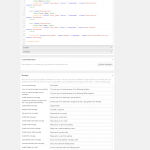I am trying to:
Create a new user form.
I have created the form fields using the "Auto-generate User Form" button. I have not changed any of the code generated.
(I have added the auto-generated code at the foot of this message).
Link to a page where the issue can be seen:
hidden link
The problem:
When I fill out all fields in the form, the form returns with an error message:
"Email Please enter a valid email address".
This occurs when ANY email address is entered. No users (except for me, the admin) currently exist.
You can test this yourself, for example, please try the following:
email: lorna@gpjrad.co.uk
first name: lorna
second name jones
Here is the code generated using the "Auto-generate User Form" button:
[creduserform class='cred-user-form cred-keep-original']
[cred_field field='form_messages' value='' class='alert alert-warning']
<div class="form-group">
<label>Email</label>
[cred_field field='user_email' value='' urlparam='' class='form-control' output='bootstrap']
</div>
<div class="form-group">
<label>First Name</label>
[cred_field field='first_name' value='' urlparam='' class='form-control' output='bootstrap']
</div>
<div class="form-group">
<label>Last Name</label>
[cred_field field='last_name' value='' urlparam='' class='form-control' output='bootstrap']
</div>
[cred_field field='form_submit' value='Submit' urlparam='' class='btn btn-primary btn-lg' output='bootstrap']
[/creduserform]
Hi, I've seen a similar error in the past but it was related to Layouts and it looks like your site does not use Layouts. Can you try these troubleshooting steps?
- Temporarily activate a default theme like Twenty Seventeen, then deactivate all plugins except Types, Views, and Forms.
- Submit the Form again. If the problem is resolved, reactivate your theme and plugins one by one until the problem returns.
- If the problem was not resolved, deactivate any email notifications associated with this form and test again.
- If the problem was still not resolved, please provide screenshots showing the Form's settings panel and any email notification panels.
Hi Christian
Thanks for the reply. The issue persists, unfortunately. Here's the steps I took:
- Changed the theme
- Disabled all plugins apart from Tool Types, Views and Forms
- There are no email notifications associated with the form
Here's a screen shot of the form settings page (hope you can follow this link):
hidden link
I see your redirection settings are incomplete. Please select a Page in the "What to show after submitting the form" section, or select a different option. Everything else looks okay at first glance, so I'm hoping this is the problem. If not, let me know and I will do some more in-depth analysis. Please provide wp-admin login credentials here in the private reply fields so I can check under the hood.
Thanks Christian. That worked! Issue resolved.