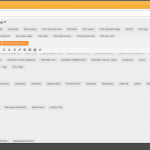I am trying to:View too big. Please see image
Link to a page where the issue can be seen:anywhere in the backend.
I expected to see:For it not to be cut off.
Instead, I got:See image
That should be a compatibility issue with some other software applying styles to unique toolset HTML classes or similar.
Can you try to (eventually on a staging site or after a backup) disabling Plugins and theme, to see if then the issue is gone?
If so, re-enable all plugins and theme one by one to check which causes the issue and report this back to me for additional analysis.
Hey buddy.
It was just working with the previous version fine with no issues. Can you provide me the old version. I really dont want to mess around right now to try and trouble shoot this problem. I dont have the time. I did go through my plugins a try to deactivate a few and it still didnt resize itself down to a normal site.
Thanks
As you can see. NO issues at all with the previous version. 2.8
You guys may need to check to make sure the float supersedes all other elements.
We may have introduced an incompatibility, or exposed one, with the update.
Still, this does not happen with the Toolset alone and many other Softwares, since I did not read about this issue before.
Could I get a copy of the site, so I can do the disabling/enabling myself and check where exactly the issue comes from?
Then I can report this to the Developers, who can fix it.
When I checked that "pop up" had a very high z index, so it should be already overlaying all the rest.
A duplicate could show me which software implicates the issue and then I can debug and report it if it's to be adjusted in Toolset
Thanks!
PS:
I am online for the next 6 hours, but then I am only back next Tuesday, see https://toolset.com/forums/users/beda-s/
Hello - we have another very similar report here https://toolset.com/forums/topic/new-toolset-dialog-z-index-too-low-for-visual-editor-colorbox/ which shows the same symptoms as you mention.
Do you happen to use Schema & Structured Data for WP Plugin?
If not, then it's anther software in your case which conflicts. This issue is escalated, and we will check what needs to be changed to fix it and either implement it or communicate to the third party in the case that's necessary.
Can you confirm if you use the same Plugin, or if not, could you help me with the data mentioned here?
https://toolset.com/forums/topic/new-update-pop-up-is-too-big/#post-1301869
Thank you!
Hi, it's me again.
We have found that some third party plugins, eventually as well one that you use, is loading its own version of the jQuery UI Dialog stylesheet.
Because WordPress provides a shared stylesheet to use, developers should either rely on that or if they modify it (by pushing their own version) then they should ensure to load that only where needed, and ensure to not break others software.
The issue is visible now because Toolset redesigned and restyled dialogues to insert shortcodes in this version.
In previous versions Toolset had a specific z-index style declaration to avoid such issues. Now not anymore.
We have however re-added the z index rule so even if another software pushes its own version of the jQuery, we still can show our dialogues in front of all.
This will be fixed in 2.9.1 Views, I cannot yet state an ETA but will keep you updated.
Hey man. Layout is also having issues with Elementor. I can't save my home page with the content working properly. Please look into this as well.
Thanks,
Jim
Hello @jimmyn, our Support Policies require that we have one ticket each issue, and we need a description of the issue, with some steps leading to it, so we can look at the problem and solve it.
Could you add the details to the new issue in the below linked new ticket?
Note, I have no issues saving a Home Page with Elementor and Toolset Layouts, however, note that both are a page builder and I do not use Toolset Layouts and Elementor on the same page, I use either or, if I really need to use two page builders.
However, let's follow up here: https://toolset.com/forums/topic/toolset-layouts-and-elementor-create-a-problem-where-i-cannot-save-my-home-page-with-the-content-working-properly/
I will update you in this ticket about the Modal z-index issue as soon it's released or we add a patch.
This is now resolved in Views 2.9.1