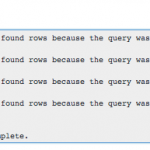This thread is resolved. Here is a description of the problem and solution.
Problem:
The issue here is that when the user is migrating their relationships to the new API format they are getting errors in the migration log.
> Cannot return the number of found rows because the query was not instructed to obtain them.
> Cannot return the number of found rows because the query was not instructed to obtain them.
> Unable to migrate an association from post #0 to #10461 to a relationship : Unable to load posts 0 (0).
Solution:
This issue was actually fixed in our Types 3.0.2 version, if you're experiencing this issue I would recommend updating to this version of Types.
This is the technical support forum for Toolset - a suite of plugins for developing WordPress sites without writing PHP.
Everyone can read this forum, but only Toolset clients can post in it. Toolset support works 6 days per week, 19 hours per day.
| Sun | Mon | Tue | Wed | Thu | Fri | Sat |
|---|---|---|---|---|---|---|
| - | 9:00 – 12:00 | 9:00 – 12:00 | 9:00 – 12:00 | 9:00 – 12:00 | 9:00 – 12:00 | - |
| - | 13:00 – 18:00 | 13:00 – 18:00 | 13:00 – 18:00 | 14:00 – 18:00 | 13:00 – 18:00 | - |
Supporter timezone: America/Jamaica (GMT-05:00)
This topic contains 10 replies, has 2 voices.
Last updated by 6 years, 6 months ago.
Assisted by: Shane.