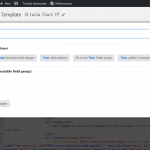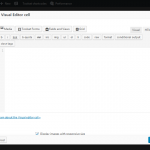I am trying to: add an item through fields and views button
Link to a page where the issue can be seen: on my design screens on admin
I expected to see: the posts and fields dialog on top of the visual editor cell
Instead, I got: the .toolset-dialog z-index:101; will never compete with colorbox's z-index:99999;
Hi, can you tell me the settings for Bootstrap loading in Toolset > Settings > General?
Can you tell me if the problem is resolved by disabling all plugins except Types, Views and Layouts, and switching to a default theme like Twenty Nineteen?
Hey there Christian.
Sorry brother, but I do not have time to reset my development environment to do this testing for you. I updated Layouts, Types, Views and Forms today from the Production channel. I am able to work around it as I am perfectly happy just using Content Templates and Views, without Layouts.
I figured that I'd give you a jump on coding the bugfix by sending in the error I encountered. I am not going to roll-back the updates because I don't want to work without Bootstrap 4.0 (loaded by Toolset - General Settings). My theme, Avada, usually loads the Bootstrap components, but has not yet released a 4.0 update.
I fervently await your release of this bugfix which is very clearly the visual editor cell using colorbox and the colorbox overlay (each @ 99999) over the bs4.0 dialog (101). The fix might come by toggling the focus or active state on the dialog when needed to cover over the visual editor's display, but I'm not sure if that will work properly.
I hope this has helped, but I can't spare my development environment to test things further.
Shaun
PS I was able to get the dialog to display correctly by editing the inline z-index: 101 > 100001 with my development toolbox in firefox. I can do a simple workaround this way until the bugfix is developed.
I'll be glad to run the tests myself on a clone of your site, but I don't report anything broken until I can confirm it. I'm sure you understand, our team needs something concrete to fix, and I can't replicate this on my local. If you want to let me log in and create a clone using Duplicator, I can try that. Or you can create a clone for me and provide a download link.
I tracked it down to a conflict with the plugin "Schema & Structured Data for WP". It seems if I disable this plugin, the problem goes away. I'm asking my 2nd tier team to investigate further, and I'll let you know what I find out.
Christian made it work! Awesome support.
A quick update to let you know that this conflict is planned to be resolved in the upcoming Views hotfix release, planned for later this week. Thanks for your patience!
Hi, just a quick note to let you know the hotfix version is now available for download or automatic update.