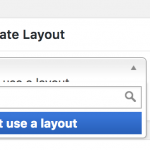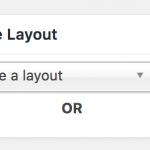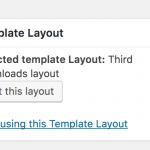I am trying to:
Create new downloads using the layout I've called Third Downloads Layout, assigned as default to all EDD downloads. Usually I am able to select the layout I want to use from the drop-down menu on the right, as this post type has more than a layout. But now I can't do that. The drop-down menu comes automatically saying 'Don't use a layout' with OR written underneath but nothing else there. If I try and select anything else from the drop-down it goes into a spin of death and nothing happens. I have created the download and all the elements are there (text, featured image, download image) but the download page is blank.
I visited this URL:
This is the blank download page:
hidden link
I expected to see:
This is what a download usually looks like:
hidden link
I'm attaching screen shots of the drop down in the posts up to the last one, and in the new one.
Every plugin is up to date and so are the theme and WordPress core.
Happy to give you access so you can have a nose around.
Hello,
Thank you for contacting Toolset support. I'll be happy to help you with this.
Could you provide me information on when this issue started to occur? It was after an update?
Please let me know if you need any further assistance and I will be happy to help.
Kind regards,
Carlos
HI Carlos, no, it was before the latest update. I then updated everything. Please help, it's essential that I upload the images. Thank you
I would like to request temporary access (wp-admin and FTP) to your site to take better look at the issue. You will find the needed fields for this below the comment area when you log in to leave your next reply. The information you will enter is private which means only you and I can see and have access to it.
Our Debugging Procedures
I will be checking various settings in the backend to see if the issue can be resolved. Although I won't be making changes that affect the live site, it is still good practice to backup the site before providing us access. In the event that we do need to debug the site further, I will duplicate the site and work in a separate, local development environment to avoid affecting the live site.
Hi Piccia,
Could you update all the plugins in the site?
Kind regards,
Carlos
Hi Carlos, sorry for the delay again, I never received the email notification. Everything is up to date now. Thank you
Hi Piccia,
Please make a complete backup of the site and follow this steps:
- Activate a default WordPress theme like Twenty Seventeen and check if the issue persist.
- In case the issue persist deactivate all plugins except Toolset and EDD plugins and try to assign the layout again.
- If with this minimal functionalities you are able to add a layout to a Downlad post, start enabling the plugins one by one and then the theme until you find if there is any conflict.
If this steps don't fix this issue, please let me know and I will escalate this issue to the second tier of support. Thanks for your patience.
Kind regards,
Carlos